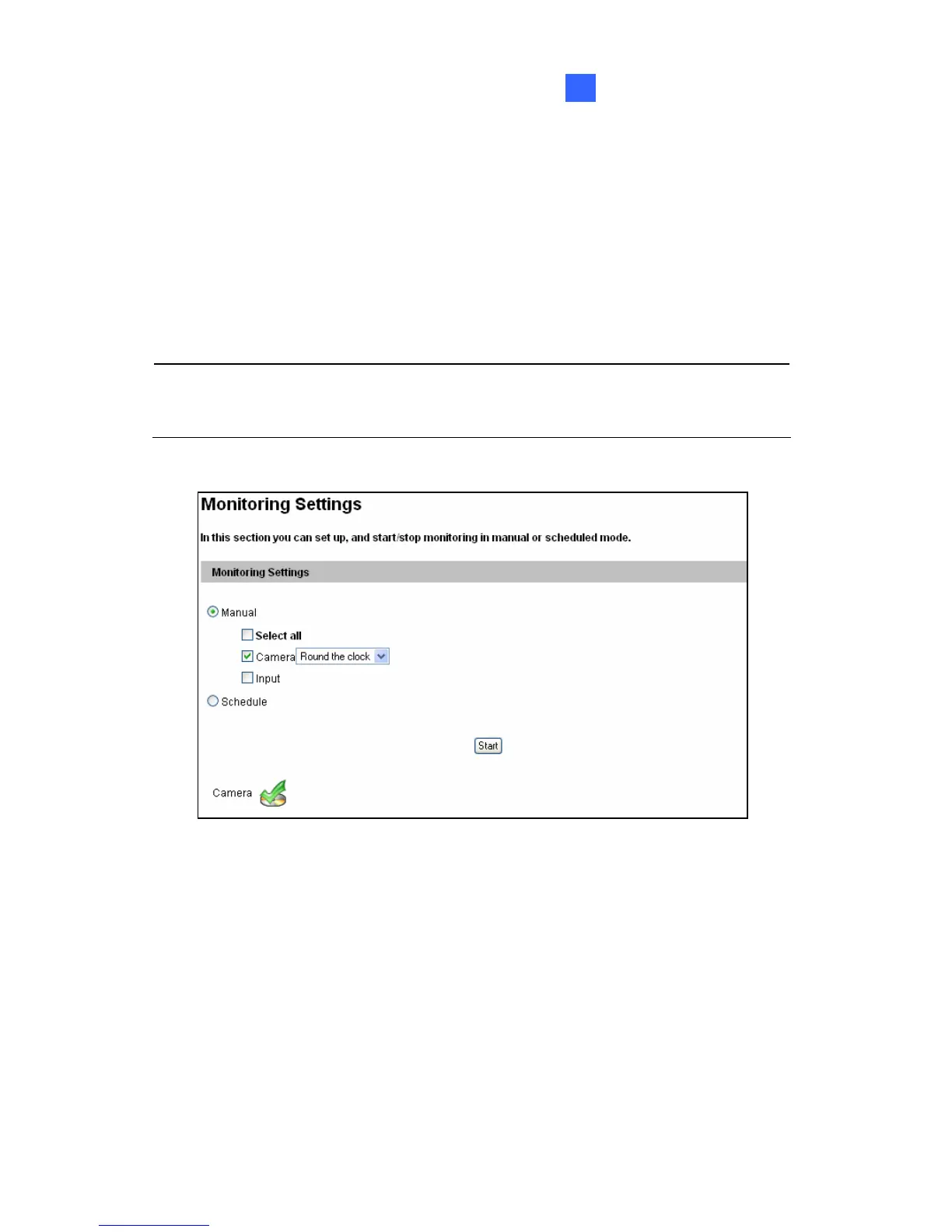Administrator Mode
21
21.4 Monitoring
Recording function is not supported in Target Series. Refer to 21.4.1
Monitoring Settings for Target Series for the corresponding page.
You can start monitoring manually, by schedule or by input trigger.
Note: See Note for Connecting to GV-System at the beginning of the
manual.
Figure 21-23
[Manual] Manually activates motion detection and I/O monitoring. Select
one of the following options and then click the
Start button.
Select all: Manually starts both motion detection and I/O monitoring.
Camera: Manually starts recording. Select the desired recording
mode for recording.
349
