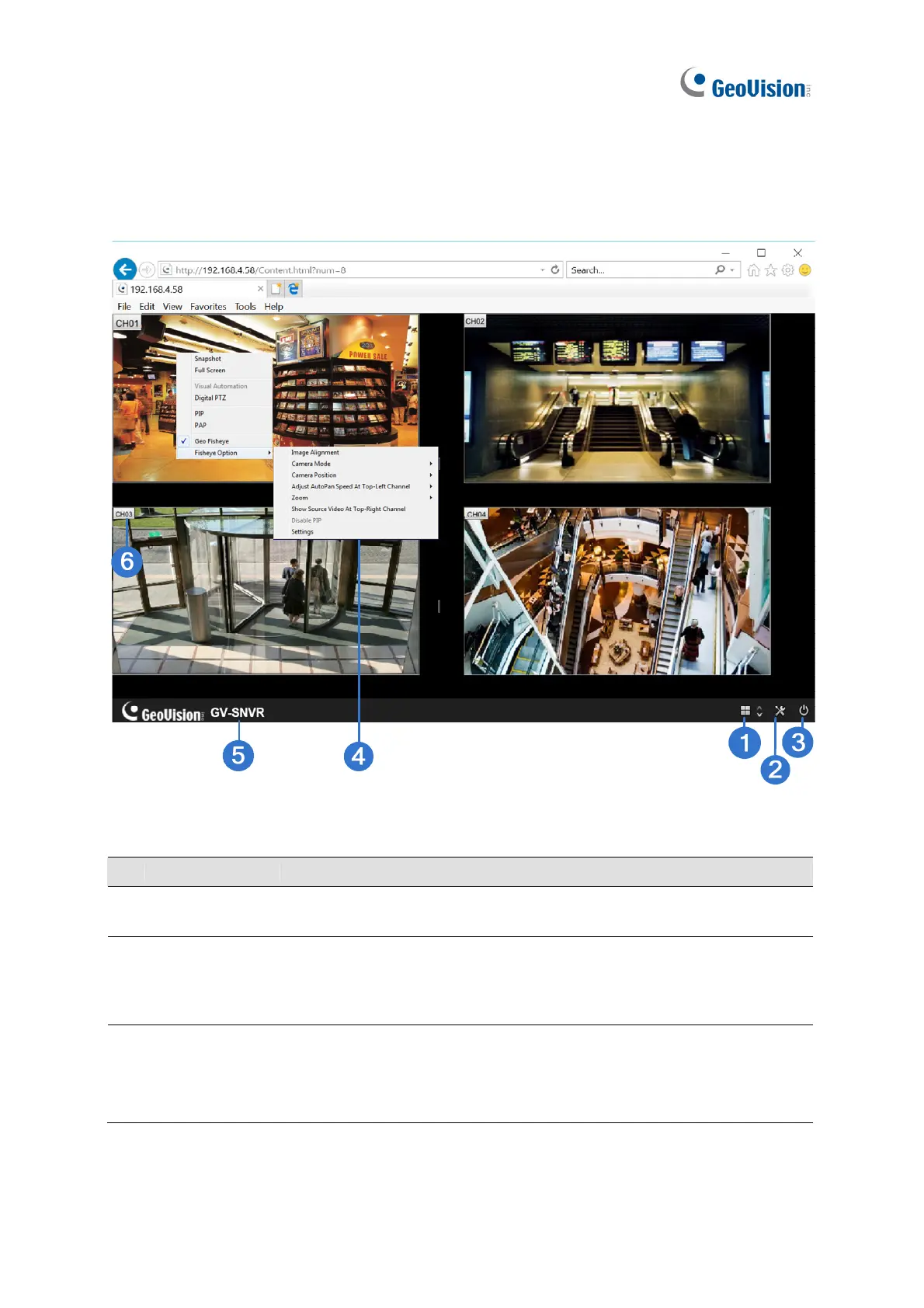98
5.1.1 Live View Screen
After successfully logging in the Web interface, you can access the live view of connected IP
cameras.
Figure 5-2
No. Name Description
1
Division & Page
Up / Down
Select screen divisions and switch between cameras in single
division.
2 Setting
Access the following system configuration pages of GV-SNVR:
Camera, Record, Network, Storage, Service, Event, System, and
Account. See Chapter 3 System Configuration for details on these
settings.
Note:
1. For SNVR0400F / 1600, the System Log is not accessible via the Web interface.
2. Configurations of camera settings through the Web interface is only supported by GV-
SNVR0812 V1.05 or later, see 5.1.2 Camera Settings via Web.
