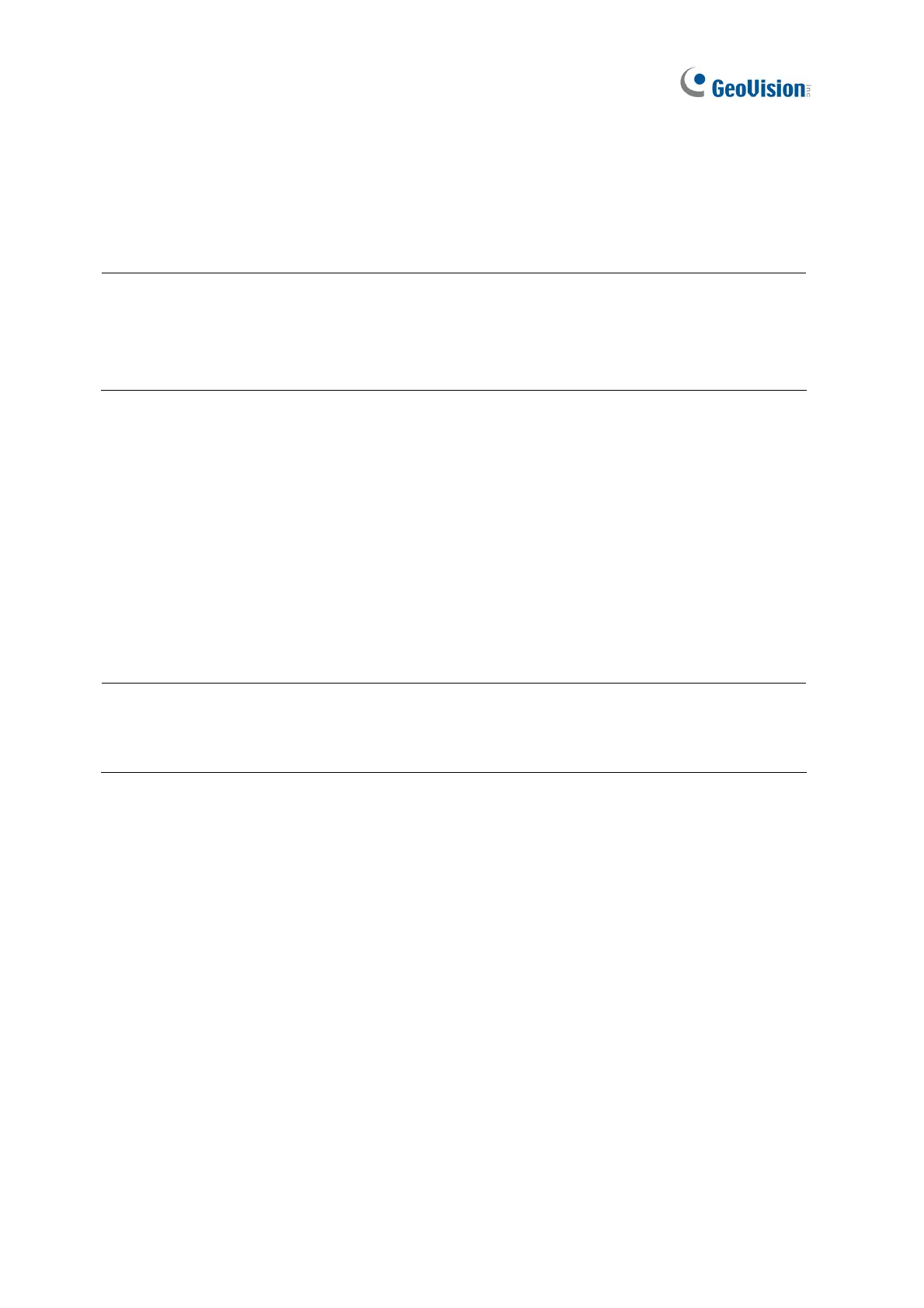112
5.5 Accessing through GV-Control Center
You can connect to GV-SNVR from GV-Control Center to access live view and play back
recordings. For details, refer to GV-Control Center User’s Manual.
Note:
1. For the versions of GV-Control Center compatible with your GV-SNVR, see 1.4.2
Supported GeoVision Applications.
2. Audio function of live view is only supported in Single Live View Window and Matrix
View, and the IP device must be connected through stream 1.
5.6 Accessing through RTSP
Note this section is only applicable to SNVR0411 / 0412 / 0811 / 0812 / 1611 / 1612.
You can access the live view of GV-SNVR through RTSP protocol using the following
commands:
˙ rtsp://snvr_<IP of the camera>:554/ch#.sdp
˙ rtsp://<ID>:<Password>@snvr_<IP of the camera>:554/ch#.sdp
Note: Through RTSP, a GV-SNVR0411 / 0811 can be connected by a maximum 20 hosts
at a time, a GV-SNVR0412 / 0812 can be connected by a maximum of 10 hosts at a time,
a GV-SNVR1611 can be connected by a maximum of 50 hosts at a time, and a GV-
SNVR1612 can be connected by a maximum of 16 hosts at a time.
