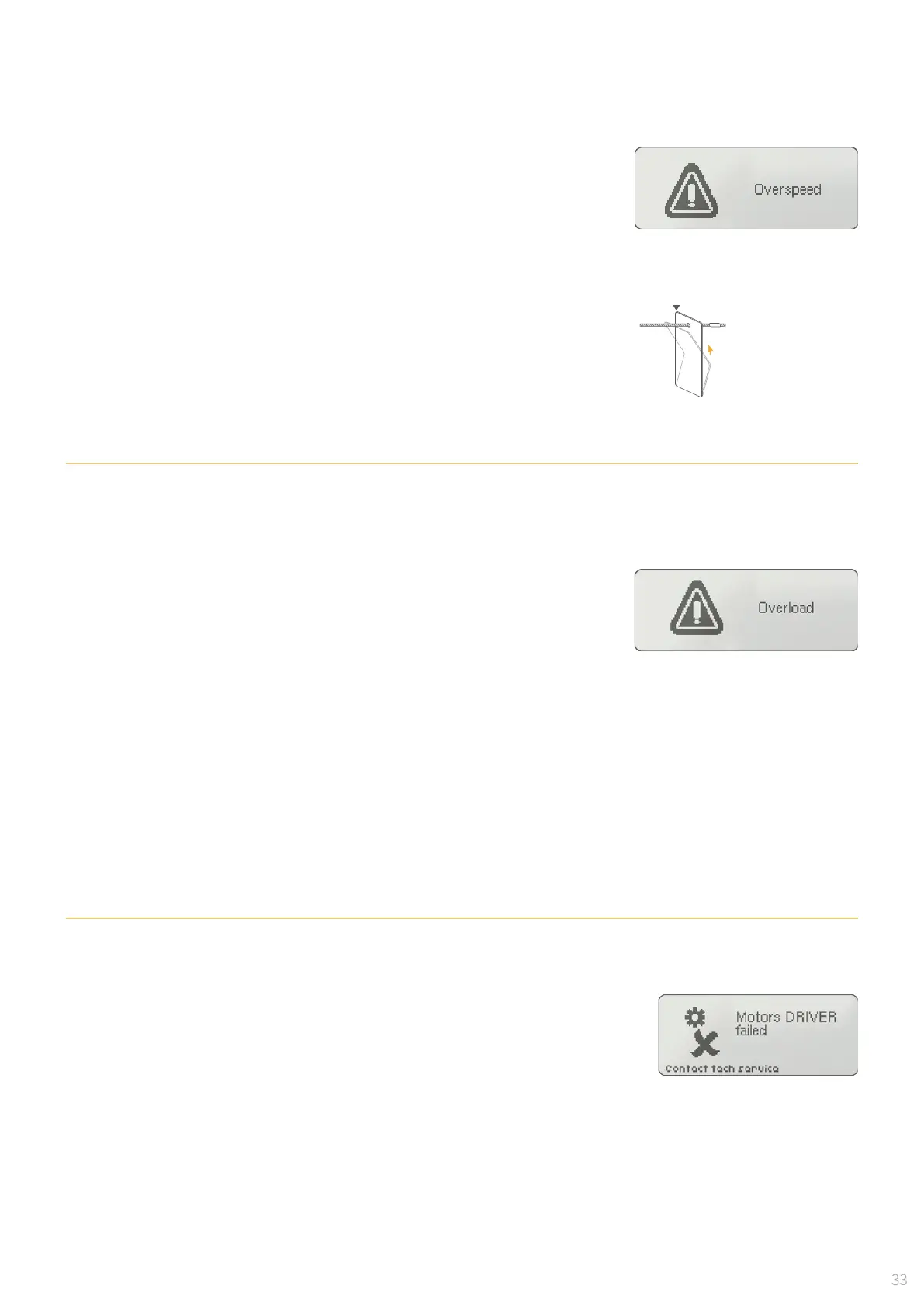OVERSPEED
OVERLOAD
MOTORS DRIVER FAILED
Description:
Description:
Description:
The print head traction system slips, over-passing the theoretical speed
of the movement.
Print at low speed, if the plotter is able to print correctly, the issue is
related to a slipery issue (head drive cable or pulley) and it’s not due a
deffective motor.
This error can appear if any of the motors have an overload condition.
Carriage movement is blocked or slowed down while plotting, creating
excesive resistance to the movement. Electrical overload can appear
for different reasons:
The driver rmware is corrupted or not present. It must be reinstalled.
1. Check 29.5V in power supply, if it is ok, upgrade the rmware.
2. Check if drivers are loaded (server manager, info.)
3. If above doesn't work, replace master board.
1. Check there is no oil on the head drive cable.
2. Verify that the tension on the head drive cable is correct
(spring plate should point to the reference arrow).
3. Verify that the motor pulley is properly tight
4. Check metal plate. If it is bent, straighten it and assemble again.
1. Turn off the plotter, make sure the carriage can move freely all along the bridge, look for any mechanical
limitation or blockage. Check if something (like paper jam) has block the movement of the print head
while printing producing an over current to the motor.
2. Clean any dust, pay atenttion to the carriage wheels and replace dirty wheel cleaners.
3. Check head drive cable, excessive tension may cause motor over consumption.
4. Check if carriage cable pulley bearing is damaged.
5. Perform a motor test. PEAK values must be under 2A. Print head motor or paper motor is defective
and it's consuming too much power to perform the normal operation. In that case the motor has to be
replaced.
