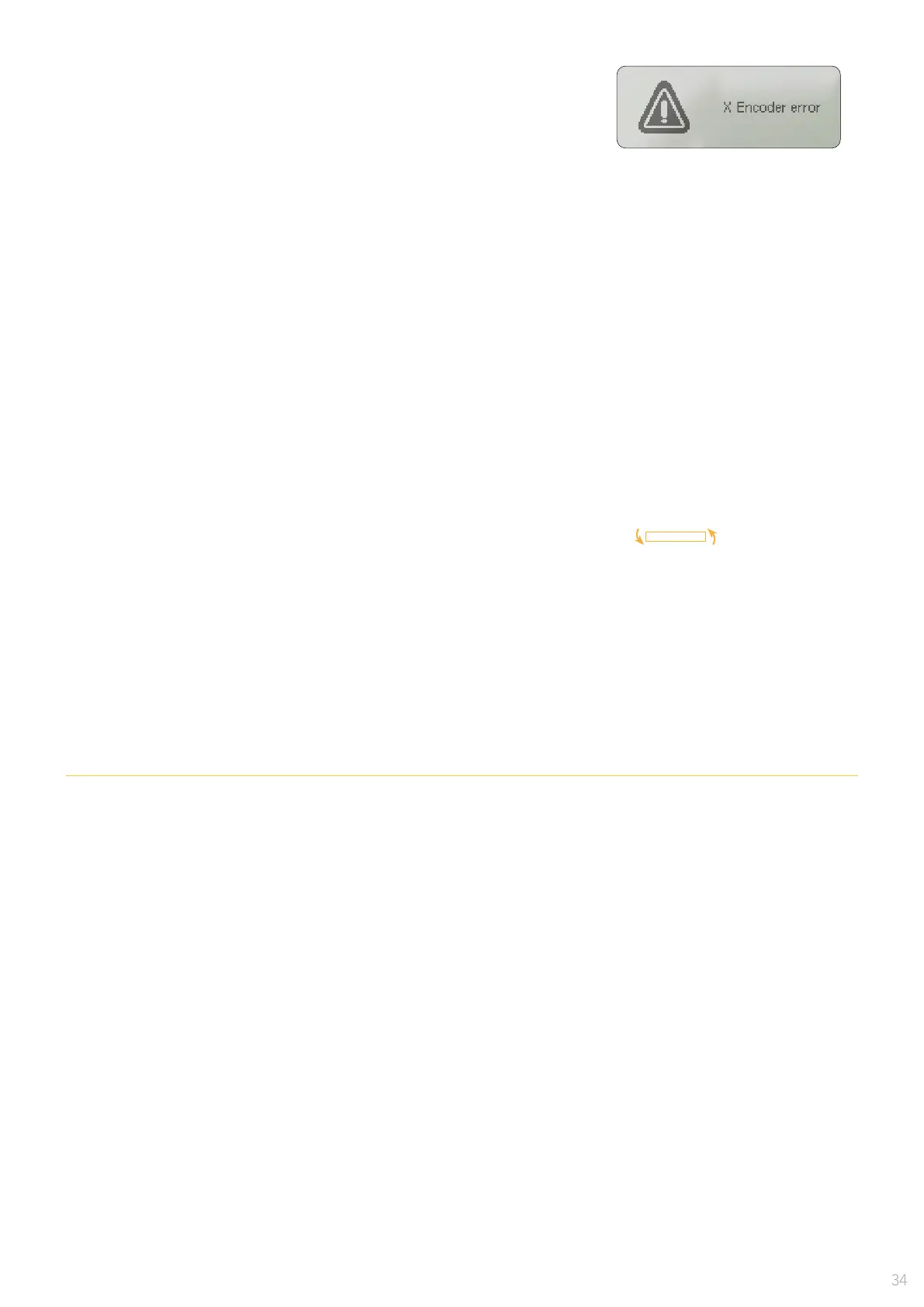ENCODER ERROR
Description:
This error only appears when an X encoder error is detected.
1. Visually check the encoder strip, it must be completely straight, without damages, wrinkles o
scratches along it.
2. Ensure the encoder reader reader is properly centered to the strip.
3. Inspect and reseat long at cables (CON8).
4. Check encoder strip during start up
· Turn off the plotter and move the print head by hand and place it about 10 cm from the left
pulley.
· Turn on the plotter with the front cover open and check carefully all the movements that the
print head would do.
· First, it makes a short movement to the left side, then the print head should move slowly and
at constant speed smoothly to the right.
· If there's any damage on the encoder strip you'll see the print head makes a jump, ( short and
fast acceleration according to the magnitude of the damage)
· If a shake is detected means there's a damage on the encoder strip in that point. You must
replace the encoder strip , or ip it (if never been ipped before).
5. Perform an encoder test:
· Turn off the plotter.
· Turn on the plotter.
· To activate the TECHNIC MODE, hold the “Menu” key during the Startup process.
· To run the encoder test, go to “Menu > Service > Encoder test”.
6. In case that the test fails, try to ip the encoder strip if it never has been lpped before.
If it's still failing, replace the encoder strip following service note "Encoder Strip Replacement
19.06.001"
