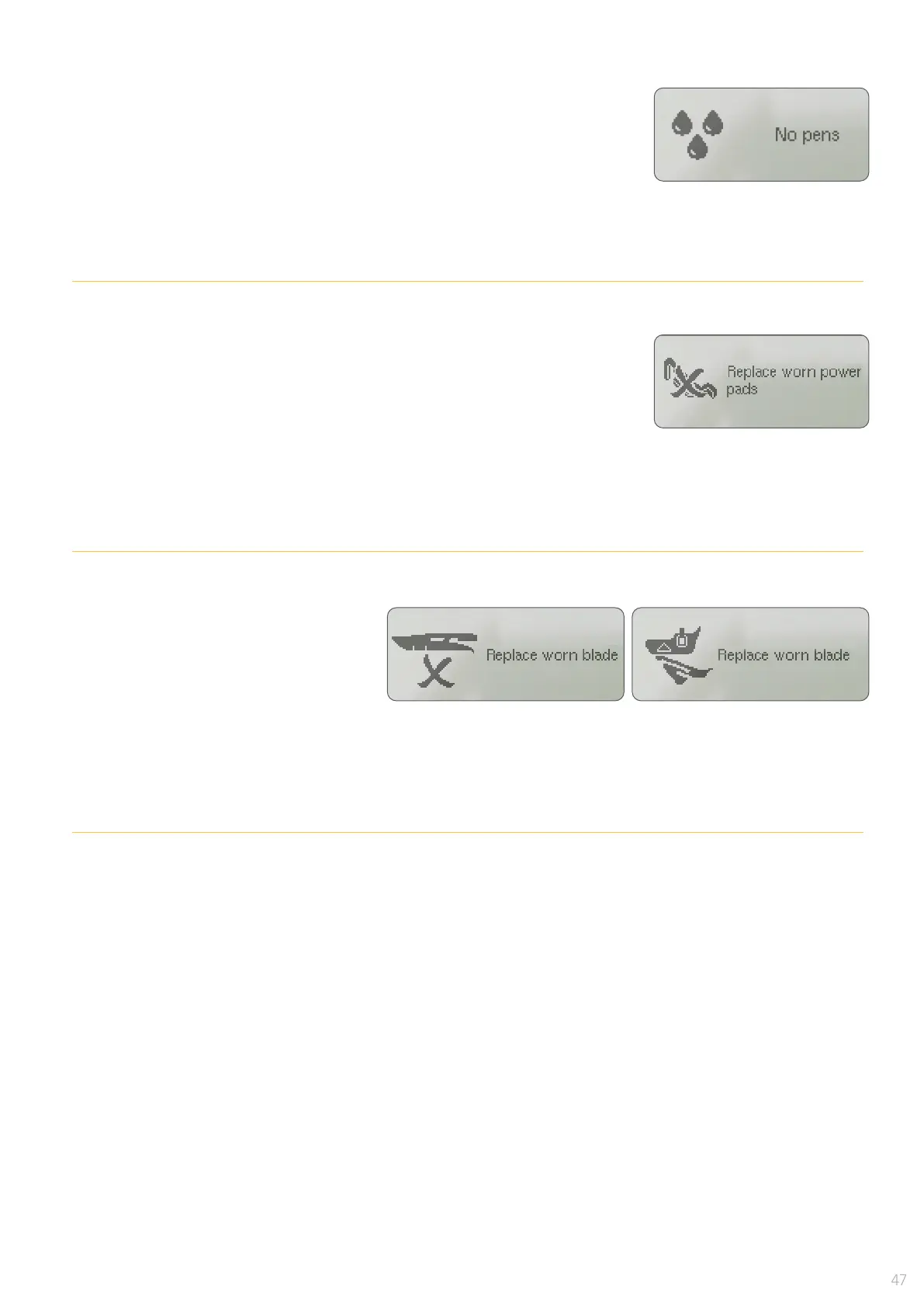Description:
Description:
Description:
Plotter doesn’t detect any cartridge available.
1. Verify that the cartridges are properly installed on the holder.
2. In case everything is properly placed, follow the “cartridge not detected” service note.
Power pads have reached lifecycle end.
1. Replace the power pads.
Note: When you replace the power pad, you have to pass the part over the RFID antenna located below the
display to associate the part to the plotter.
Cutter has reached lifecycle end.
1. Replace the cutter.
Note: When you replace the blade, you have to pass the part over the RFID antenna located below the
display to associate the part to the plotter
NO PENS
REPLACE WORN POWER PADS
REPLACE WORN BLADE
