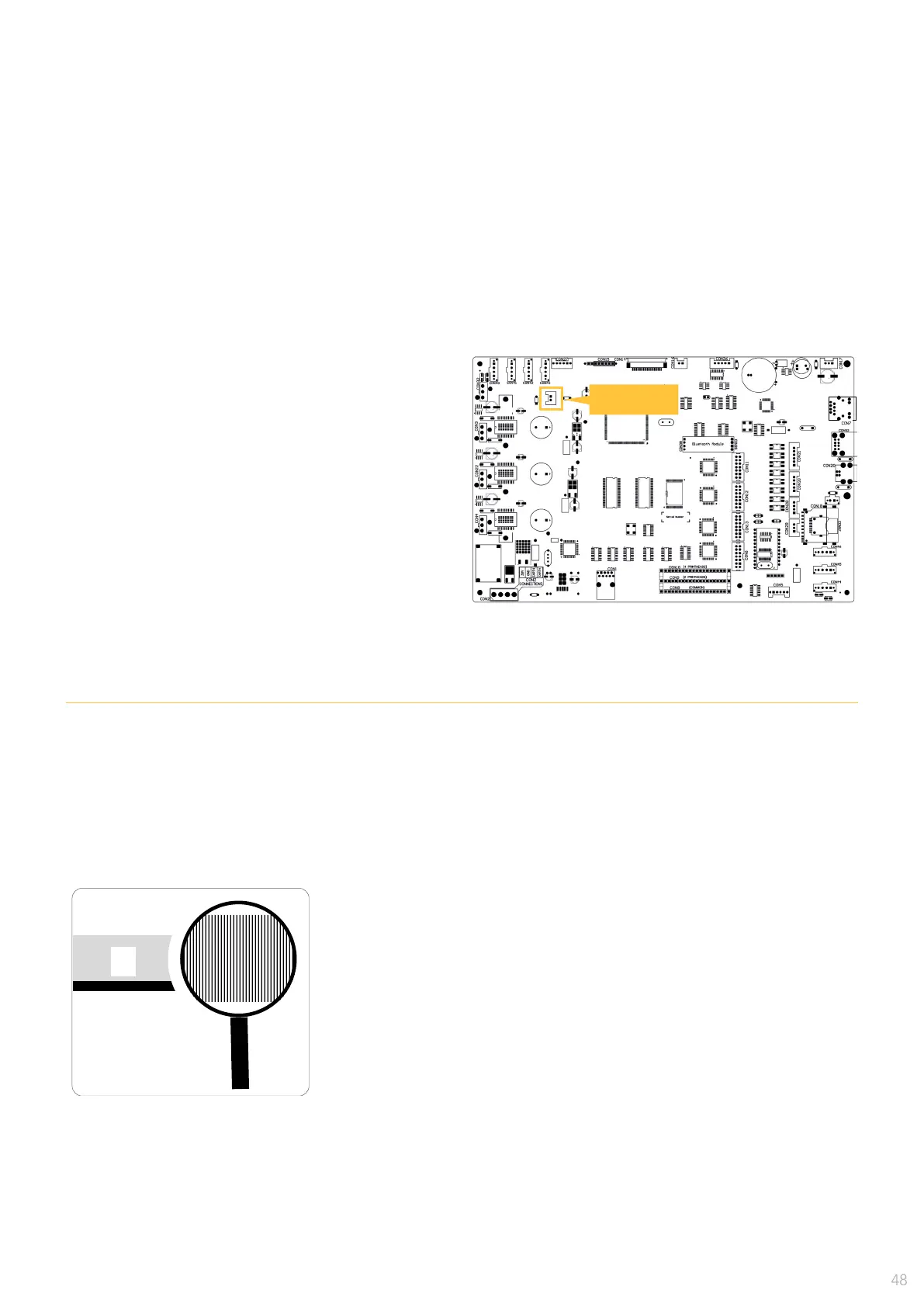FRONT COVER SENSOR
ENCODER STRIP READER
Description:
Description:
There is a sensor to detect position of the cover. For safety reasons the plotter will pause movement when
it detects opened cover.
There are only two situations in which this sensor doesn't pause the movement:
1. When working inside the calibration menu.
2. When working in Technic Mode.
In case that the cover is close but the machine indicates that the front cover is open, or does not start
please verify the following points:
1. CON 23 is connected.
2. Check that there is a magnet at the right edge
of the front cover.
3. In case that the previous steps are correct,
replace the sensor.
The encoder strip controls X axis movement to ensure proper width of the marker.
Encoder resolution is 1.200 dpi, and the machine can print up to 600 dpi.
Hint: you can rotate encoder strip if bottom part (placed under the rubber in the bridge if it is still OK).
NOTE:
For safety reasons, bypassing the sensor is not a good practice, and by doing it, warranty can be affected!
If the encoder strip is dirty it can also cause print imperfections. Please
clean it with a dry clean soft tissue. Do not use any liquid.
If the carriage board is not well positioned the encoder sensor may
damage the encoder strip. A malfunction (damaged/scratch) of the
encoder strip will lead to a bad printing or movement failure errors (see
Troubleshooting, plotter movement alerts).
CON23
2
