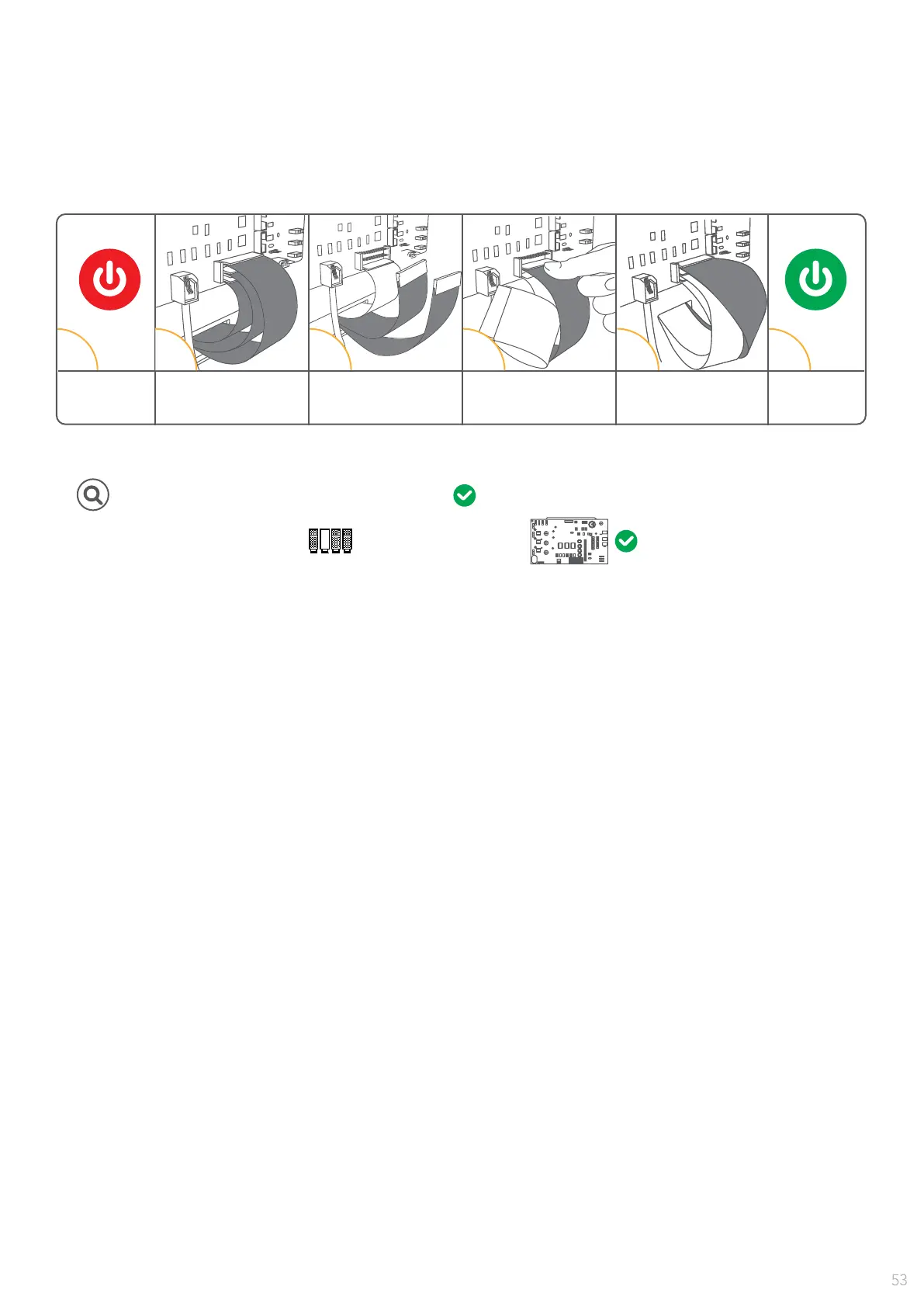6� CROSS LONG FLAT CABLES CON9 - CON10
CARTRIDGE NOT DETECTED - 4PH
Turn off the
plotter.
Turn on the
plotter.
Identify CON9 and
CON10 long at cables
from master board.
Unplugg CON9 and
CON10.
Plugg CON10 cable in
the middle of connector.
Plug CON9 in the rst
position of connector.
9
9
10
10
10
10
9
1 2 3 4 5 6
1) If the issue still on PH. replace master board.
2) If the issue still on PH3 ( ), replace master board.
3) If the issue moves to PH3, replace the at exible cable CON8, CON9 and CON10
and connect them in the orginal position
3.1) If the issue is not solved, replace the carriage board.
