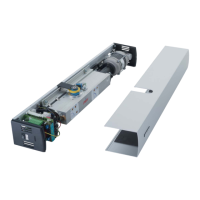Power Failure
Power Failure
If a power failure occurs, first check the fuse at the customer end. The presence of a
battery determines whether the door opens or closes when the power fails. In most cases,
the door will open in the event of power failure unless in Night mode (ni)
Battery present If the door is to be locked from the outside, operate the outside key switch
(>4 seconds) until the programme switch lights up. Select ni by pressing
the half moon symbol once: the door opens, closes and locks once.
If the battery is discharged see “No battery present or battery discharged”
No battery present Open: unlock door manually and open door leaf by hand
or battery Close: close the door leaf by hand and manually lock the door
discharged
After power failure Door automatically returns to the previously selected operating state
Or
If the door is locked, it automatically changes to “Night” mode.
Fire Alarm activation (if fitted)
When the doors are in the “Automatic “setting they will power open and
remain in the fully open position until the fire alarm has been reset. When
the doors are in the “Night” position they will remain closed/locked so as
not to compromise security
Service Indicator
When the service indicator LED is lit a annual service will be req`d
10
GEZE UK Ltd is part of the GEZE Worldwide Group of Companies

