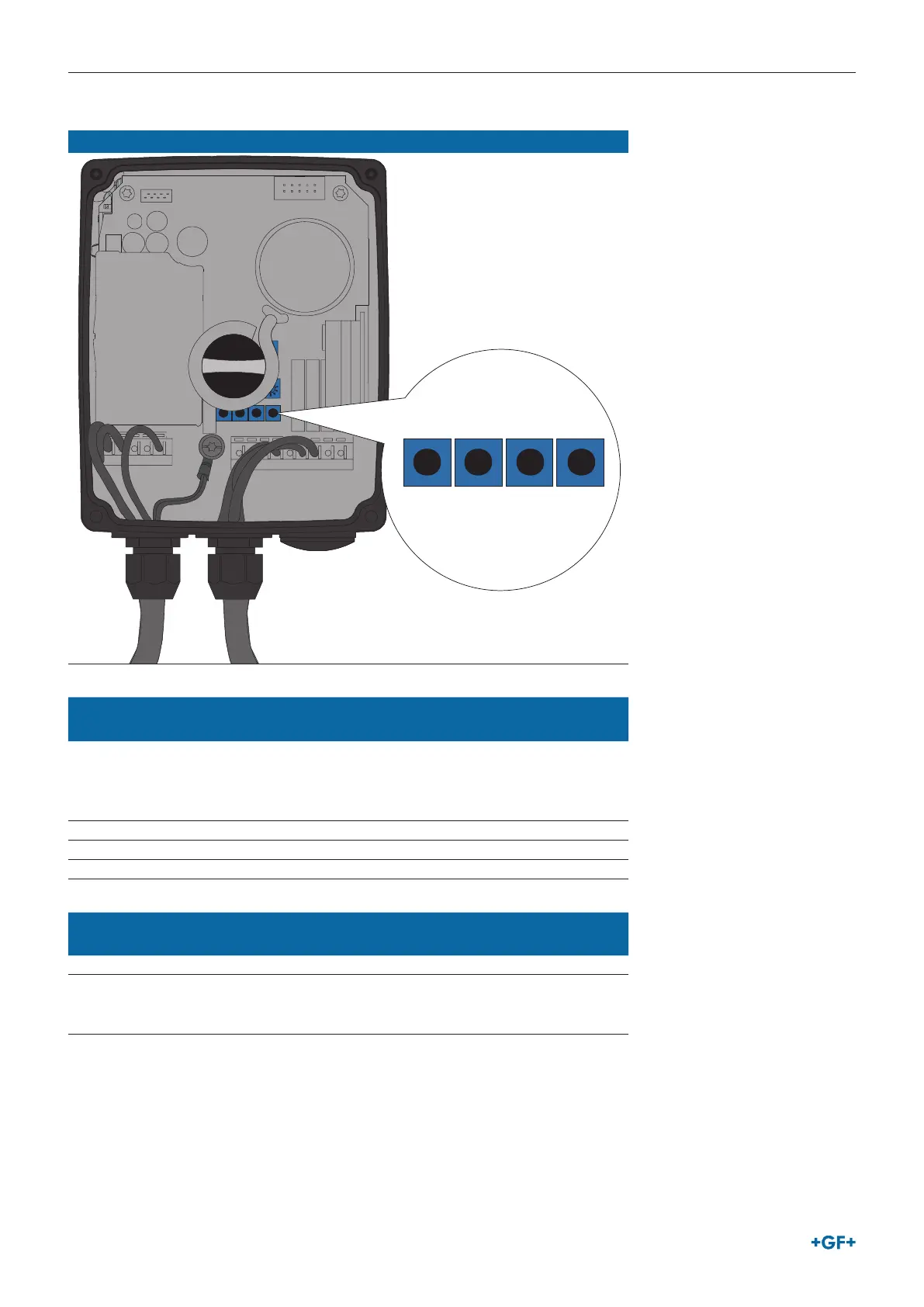16
Instruction manual
Electric Actuators Type EA15-250
3.6.3 Buttons for setting the end positions
Buttons
SET STORE CCW CW
Buttons
The following table describes the functions of buttons shown above:
Button Adjustment mode
(“SET” button pressed for ~3 s)
Error mode
LED flashes yellow
SET Press the button, until the color of
the LED of which the assigned
position is to be changed lights up
(e. g. green – CLOSE)
Acknowledge the error (instead
of disconnecting the power
supply)
STORE Saving the position moved to
CCW Moving counterclockwise
CW Moving clockwise
The following table describes the functions of button combinations:
Button combination
(press ~3s)
Function Action
SET + CCW LED color assignment Inverting colors
SET + CW Factory reset Actuator will be set to the
values pre-set at the factory;
all positions will be deleted
