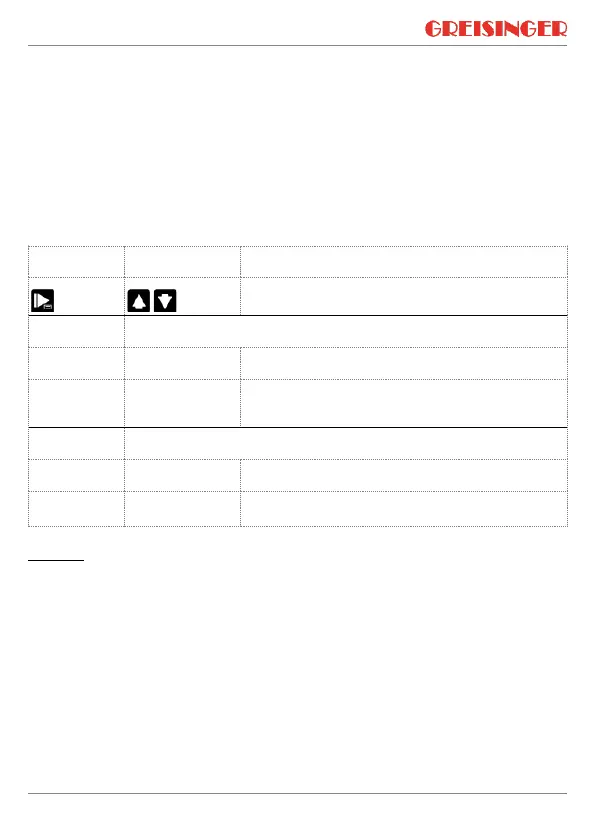4 | Operation G 1111 / G 1114
12 / 22 B-H88.0.1X.DK2-1.2
4.2 Open the adjustment menu
The sensor adjustment can be adjusted with the zero point correction and the gradient
correction. If an adjustment is made, you change the pre-adjusted factory settings.
This is signalled with the display text PR.OF or PR.SL when switching on.
1. Switch the device off.
2. Hold the down button and press the On/Off button to switch on the device and
open the Adjustment menu.
3. The display shows the first parameter. Release the down button.
Formula:
Zero point correction: Displayed value = measured value - PR.OF
Gradient correction: Display = (measured value - PR.OF) * (1 + PR.SL / 100)
