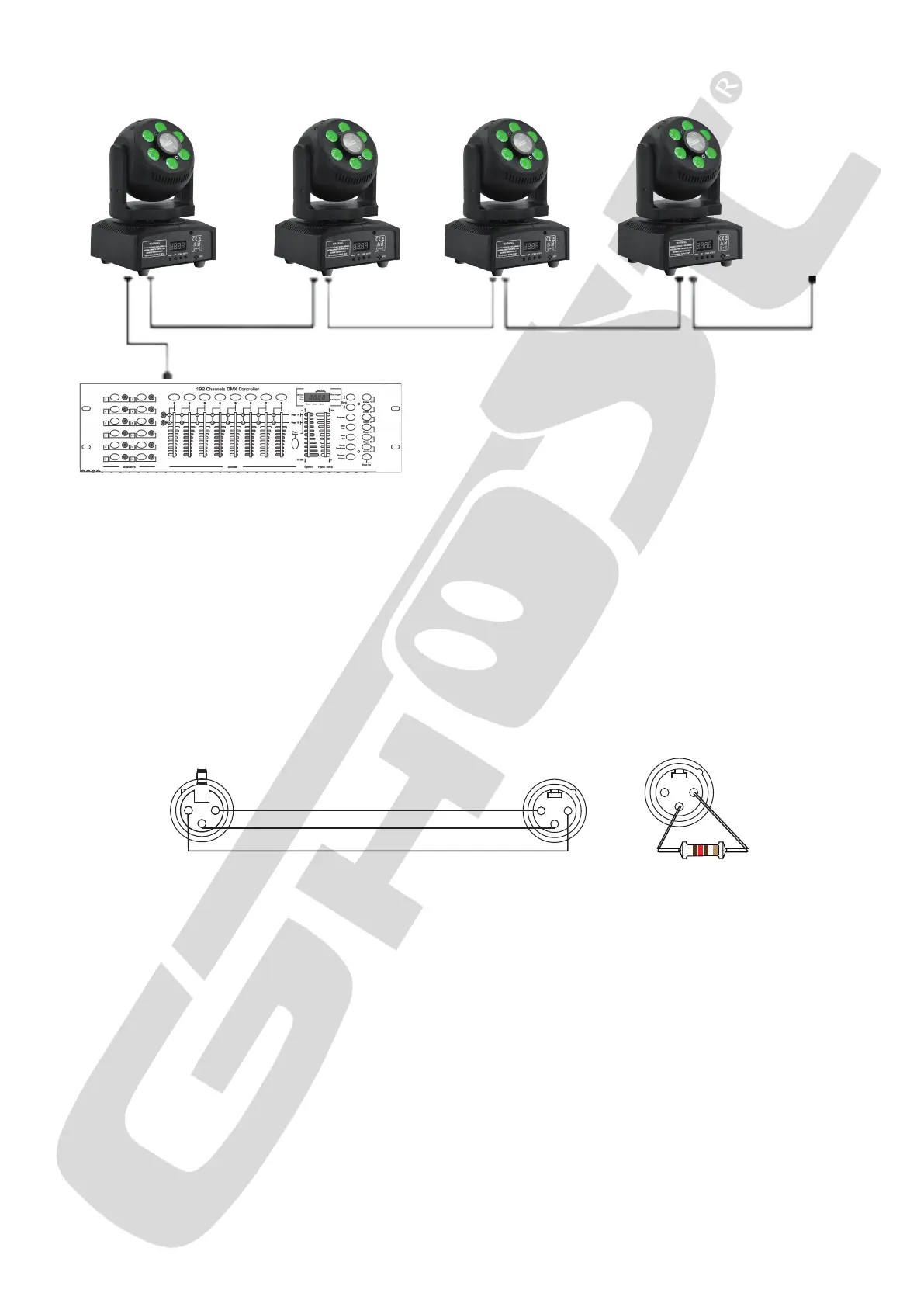DMX CONNECTION:
The projectors are connected in series to a DMX console.
Connect the projectors as shown in the diagram above.
- Connect the male side of the DMX cable to the output of the DMX512 console.
- Then connect the DMX output of the projector to the input of the next projector.
- Repeat the operation on the entire chain.
The use of a termination plug is strongly recommended. In some cases the absence of this termination is
not a problem, however its presence is highly recommended in disturbed spaces (stage, long line length, TV
studio etc.). Its value is generally 120 Ohms. The plug is a male XLR connector in which a resistor of 120
Ohms ¼ of W is soldered between
pin 2 and 3. This plug prevents the reection of the information transmitted when using long lengths of
cables.
ELECTRICAL CONNECTION :
A maximum of 12 projectors can be interconnected on a 230V mains line with a 2.5mm² section, line length
20 m max and 6 projectors for a 110V mains line.
2
1
3
1
2
3
GND
DATA -
DATA +
GND
DATA +
DATA -
NON CONNECTE
NON CONNECTE
1
2
3
120 Ω