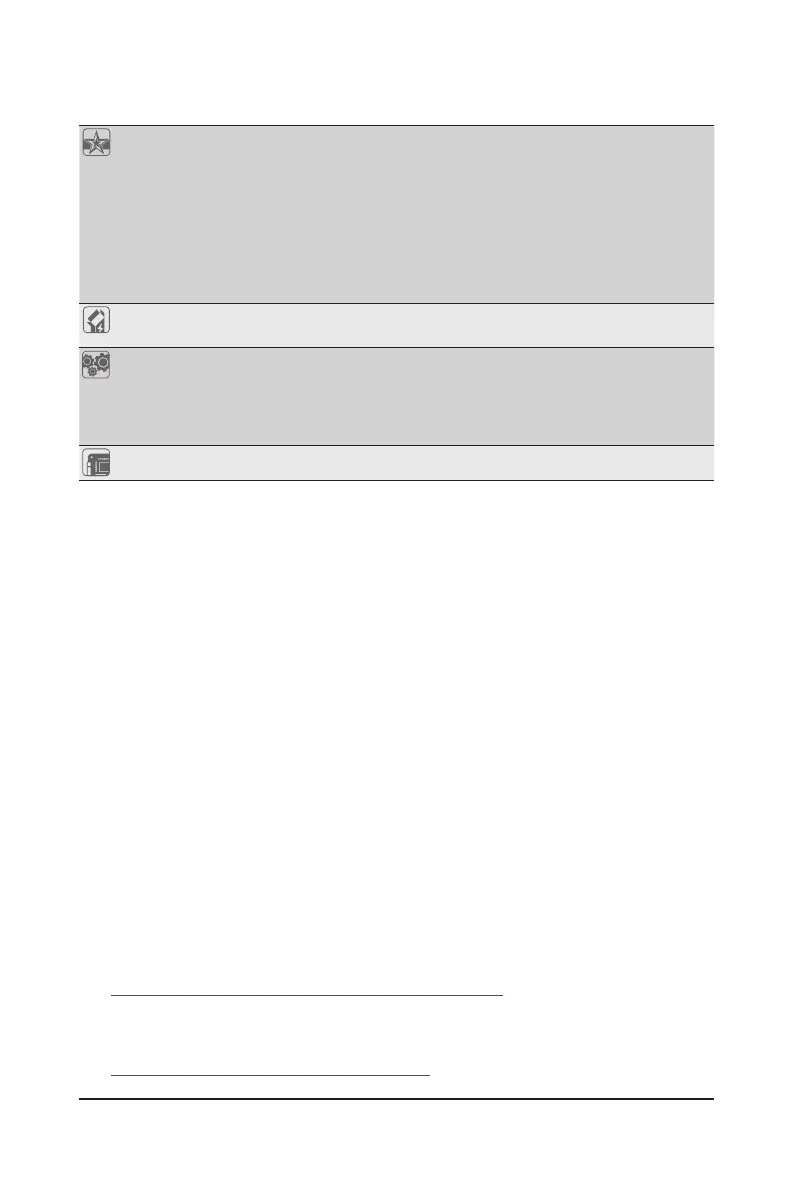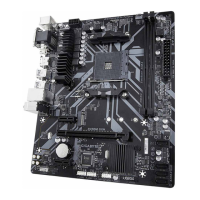- 9 -
Unique Features Support for APP Center
* Available applications in APP Center may vary by motherboard model. Supported
functions of each application may also vary depending on motherboard specications.
- @BIOS
- EasyTune
- Smart Backup
- System Information Viewer
Support for Q-Flash
Support for Xpress Install
Bundled
Software
Norton
®
Internet Security (OEM version)
LAN bandwidth management software
Operating
System
Support for Windows 11 64-bit
Support for Windows 10 64-bit
Support for Windows 7 64-bit
* Please download the "Windows USB Installation Tool" from GIGABYTE's website
and install it before installing Windows 7.
Form Factor Micro ATX Form Factor; 24.4cm x 19.5cm
* GIGABYTE reserves the right to make any changes to the product specications and product-related information without
prior notice.
& Please visit GIGABYTE's website for support lists of CPU, memory modules, SSDs, and M.2 devices.
https://www.gigabyte.com/Motherboard/B450M-K-rev-10?m=dl#support-dl
& Please visit the SERVICE/SUPPORT\Utility page on GIGABYTE's website to download the latest version
of apps.
https://www.gigabyte.com/Support/Utility/Motherboard?m=ut