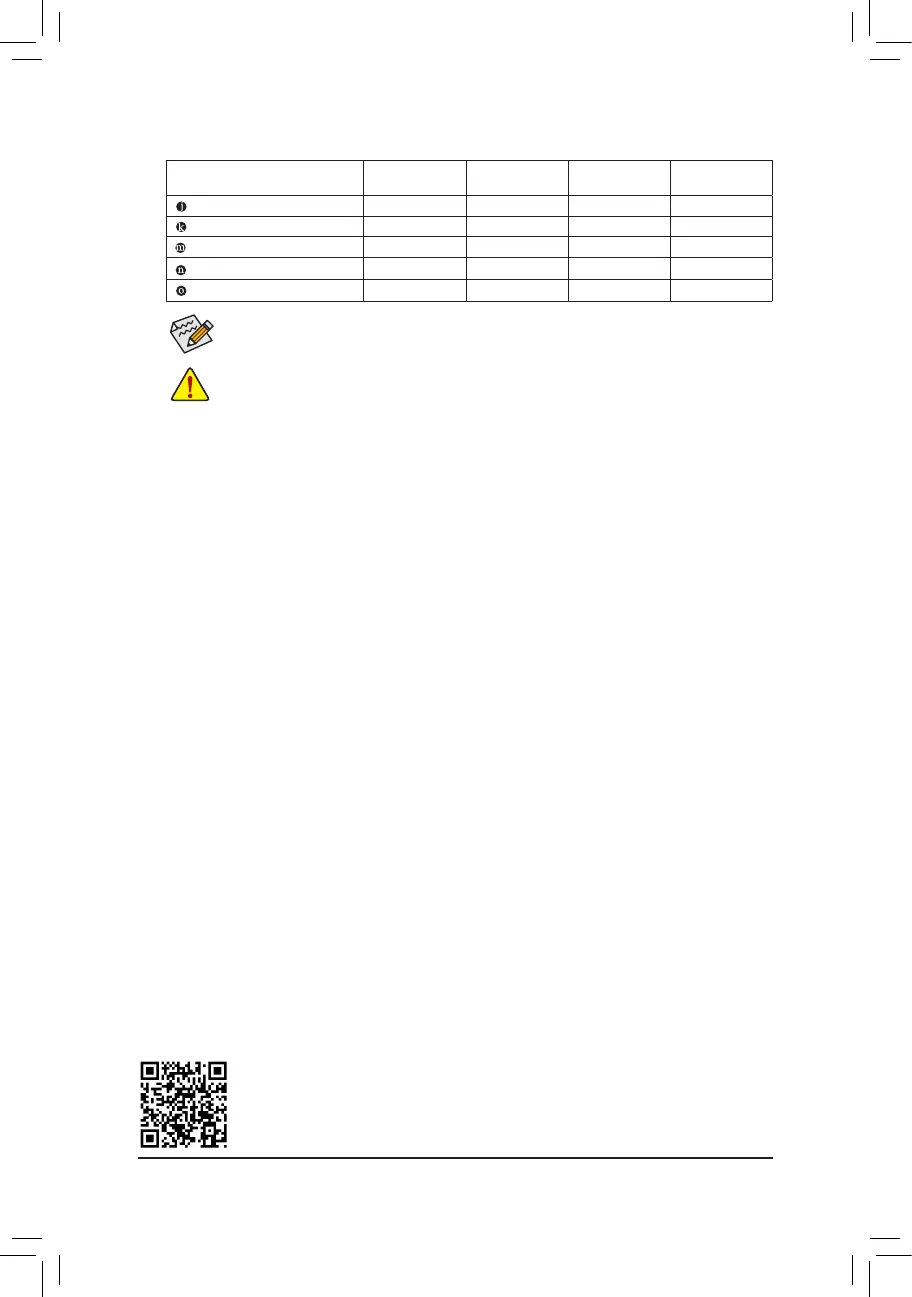Audio Jack Congurations:
Jack
Headphone/
2-channel
4-channel 5.1-channel 7.1-channel
Center/Subwoofer Speaker Out
a a
Rear Speaker Out
a a a
Line In/Side Speaker Out
a
Line Out/Front Speaker Out
a a a a
Mic In/Side Speaker Out
a
If you want to install a Side Speaker, you need to retask either the Line in or Mic in jack to be Side
Speaker out through the audio driver.
• When removing the cable connected to a back panel connector, rst remove the cable from
your device and then remove it from the motherboard.
• When removing the cable, pull it straight out from the connector. Do not rock it side to side to
prevent an electrical short inside the cable connector.
Please visit GIGABYTE's website for details on conguring the audio software.
- 13 -
