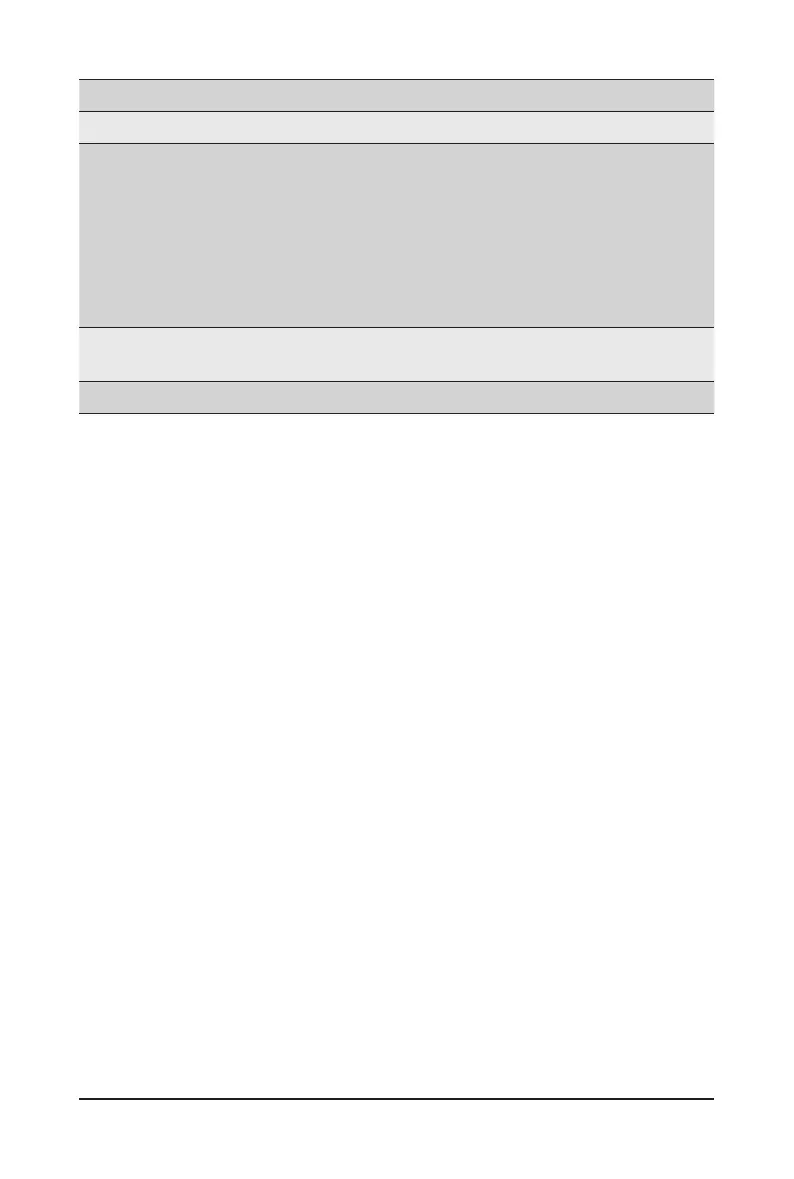BIOS Setup - 126 -
Parameter
Description
FIXED BOOT ORDER Priorities
Boot Option #1 / #2 / #3 / #4 / #5
Press [Enter] to congure the boot priority.
By default, the server searches for boot devices in the following
sequence:
1. Hard drive.
2. CD-COM/DVD drive.
3. USB device.
4. Network.
5. UEFI.
UEFI Network Drive BBS
Priorities
Press [Enter] to congure the boot priority.
UEFI Application Boot Priorities
Press [Enter] to congure the boot priority.
