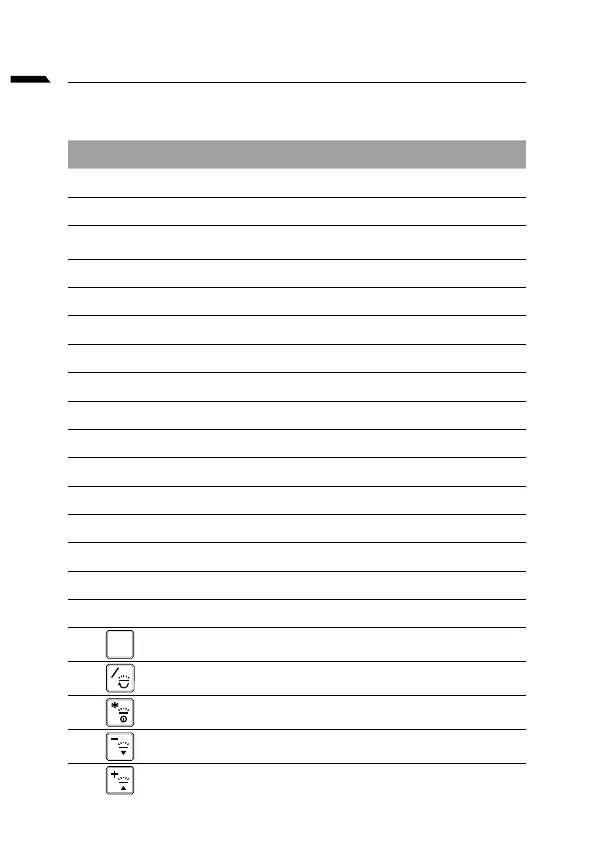3
English
Hotkeys
The computer employs hotkeys or key combinations to access most of the computer’s
controls like screen brightness and volume output. To activate hotkeys, press and hold the
<Fn> key before pressing the other key in the hotkey combination.
Hotkey Description
Fn +~ Play / Pause(in Audio/Video Programs)
Fn + F1 Touchpad Toggle
Fn + F2
Turn LCD Backlight OFF
(Press a key to or use Tochpad to turn on)
Fn + F3 Mute Toggle
Fn + F5/F6 Volume Decrease/Increases
Fn + F7 Display Toggle
Fn + F8/F9 Brightness Decreases/Increases
Fn + F10 PC Camera Power on and o
Fn + F11 Airplane Mode Toggle
Fn + F12 Sleep Toggle
NumLK Number Lock Toggle
Fn+ ScrLK Scroll Lock Toggle
Caps Lock Caps Lock Toggle
Fn+ Esc Control Center Toggle
Fn+ ! Fan Automatic Control / Full Power
Fn + Backspace Disable/Enable Flexikey®
Fn +
#
3
Power Modes Toggle
Fn +
Launch the LED Keyboard Application
Fn +
Toggle the Keyboard LED On/O
Fn +
Keyboard LED Illumination Decrease
Fn +
Keyboard LED Illumination Increase
