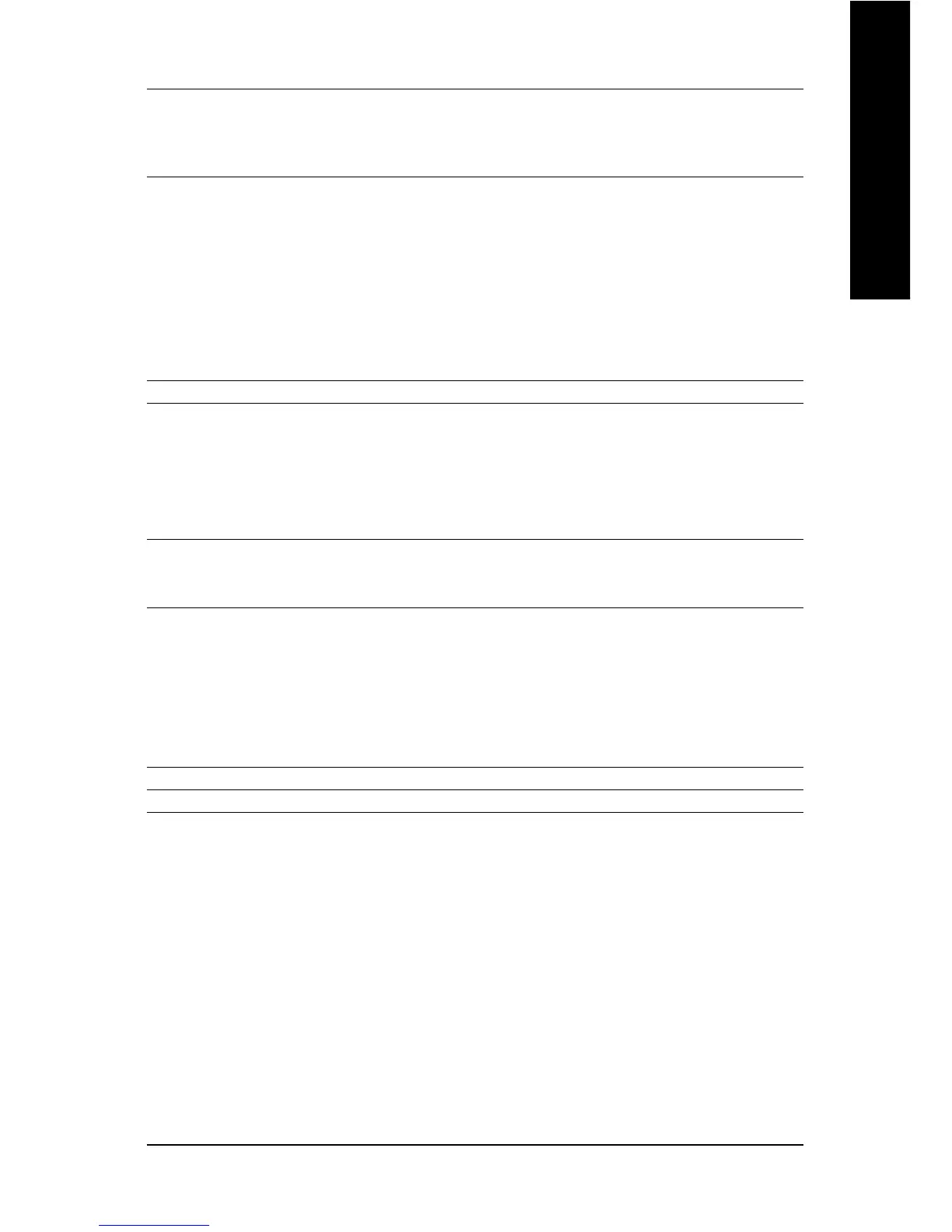Hardware Installation- 13 -
English
Internal Connectors 3 USB 2.0/1.1 connectors for additional 6 ports by cables
1 S/PDIF In connector
1 power LED connector
1 Chassis Intrusion connector
Rear Panel I/O 1 PS/2 keyboard port
1 PS/2 mouse port
1 S/PDIF Out connection (coaxial+optical)
1 parallel port
1 serial port
4 USB 2.0/1.1 ports
1 RJ-45 port
6 audio jacks (Line In / Line Out / MIC In/Surround Speaker Out (Rear
Speaker Out)/Center/Subwoofer Speaker Out/Side Speaker Out)
I/O Control IT8718 chip
Hardware Monitor System voltage detection
CPU/System temperature detection
CPU/System/Power fan speed detection
CPU warning temperature
CPU/System/Power fan failure warning
CPU Smart Fan Control
BIOS 1 8 Mbit flash ROM
Use of licensed AWARD BIOS
PnP 1.0a, DMI 2.0, SM BIOS 2.3, ACPI 1.0b
Additional Features Supports @BIOS
Supports Download Center
Supports Q-Flash
Supports EasyTune
(Note 3)
Supports Xpress Install
Supports Xpress Recovery2
Supports Xpress BIOS Rescue
Bundle Software Norton Internet Security (OEM revision)
Form Factor ATX form factor; 30.5cm x 21.0cm
(Note 1) Applies only when the GA-965P-DS3/S3 motherboard (rev. 3.3) is installed with a 1333 MHz
FSB processor. The system will automatically adjust BIOS to support 1333 MHz FSB by
overclocking when a 1333 MHz FSB processor is installed. In such a configuration, the actual
operating memory frequency will be 667 MHz or 833 MHz, depending on the memory being
installed.
(Note 2) To use a DDRII 800/667 memory module on the motherboard, you must install a 1333/1066/
800 MHz FSB processor.
(Note 3) EasyTune functions may vary depending on different motherboards.
