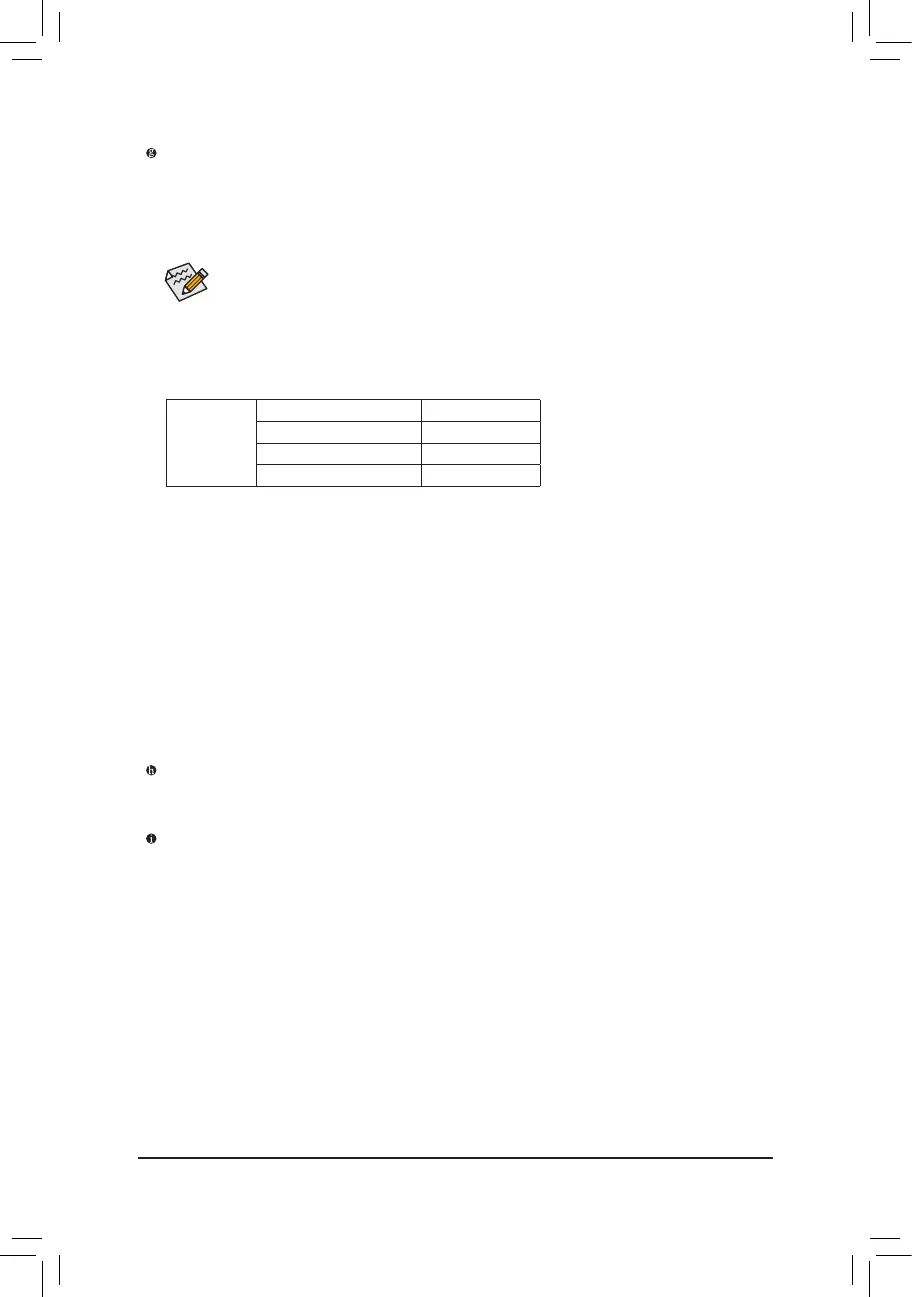- 22 -
A. Triple-Display Congurations for the Onboard Graphics:
Triple-displaycongurationsaresupportedafteryouinstallmotherboarddriversinOS.Onlydual-display
congurationsaresupportedduringtheBIOSSetuporPOSTprocess
(Note2)
.
Triple-display
congurations
Combination SupportedorNot
D-Sub+DVI-D+HDMI Yes
D-Sub+DVI-D+DP No
(Note2)
DVI-D+HDMI+DP Yes
B. Playback of Blu-ray Disc
™
:
Inordertogetbetterplaybackquality,whenplayingtheBlu-rayDisc
™
,refertotherecommendedsystem
requirements(orbetter)below.
• AMDAseriesprocessors
• Memory:Two1GBDDR31333MHzmemorymoduleswithdualchannelmodeenabled
• BIOSSetup:Atleast512MBofUMAFrameBufferSize(refertoChapter2,"BIOSSetup,""Peripherals\
GFXConguration,"formoreinformation)
• Playbacksoftware:CyberLinkPowerDVD10.0orlater(Note:PleaseensureHardwareAcceleration
isenabled.WhetherHardwareAccelerationcanbeenabledfor3DBlu-raydiscsisdependentonthe
APUbeingused.)
• HDCPcompliantmonitor(s)
(Note1) TheDisplayPortdoesnotsupportHotplug.Ifyouwanttochangetoanothergraphicsportwhenthe
computerison,besuretoturnoffthecomputerrst.
(Note2) WhentheD-SubportandDisplayPortareconnectedatthesametime,imageswilloutputfromthe
DisplayPortonly.
USB 2.0/1.1 Port
TheUSB portsupports the USB2.0/1.1 specication.Use this portfor USB devices such asa USB
keyboard/mouse,USBprinter,USBashdriveandetc.
eSATA Port
UsetheporttoconnectanexternalSATAdeviceoraSATAportmultiplier.Actualtransferrateisdependent
onthedevicebeingconnected.
DisplayPort
(Note1)
DisplayPortdelivershighqualitydigitalimagingandaudio,supportingbi-directionalaudiotransmission.
DisplayPortcansupportbothDPCPandHDCPcontentprotectionmechanisms.Youcanusethisportto
connectyourDisplayPort-supportedmonitor.TheDisplayPortTechnologycansupportamaximumresolution
of4096x2160buttheactualresolutionssupporteddependonthemonitorbeingused.
AfterinstallingtheDisplayPortdevice,makesuretosetthedefaultsoundplaybackdevicetoDisplayPort.
(RefertothecongurationstepsforHDMIonthelastpage.)
