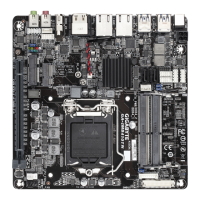PleasevisitGIGABYTE'swebsitefordetailsonconguringtheaudiosoftware.
Line Out (Green)
The line out jack. Use this audio jack for a headphone or 2-channel speaker.
Mic In (Pink)
The Mic in jack.
• TheintegratedHD(HighDenition)audioprovidesjackretaskingcapabilitythatallowsthe
user to change the function for each jack through the audio driver.
• Tocongure7.1-channelaudio,youhavetouseanHDfrontpanelaudiomoduleandenable
the multi-channel audio feature through the audio driver. Please go to the Start menu to select
Realtek Audio Console, enter the Device advanced settings tab in the lower left corner
of the dialog box, and select the option Mute the internal output device, when an external
headphone plugged in. to proceed with 7.1-channel settings.
- 11 -

