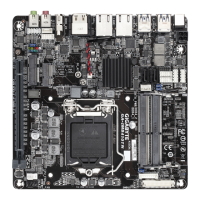& CPU Temperature (DTS)/System Temperature
Displays current CPU/system temperature.
& CPU/System Fan Speed
Displays current SOC/system fan speeds.
& Vcore/DDR1_35/+12V/VCC/CPU_VAXG
Displays the current system voltages.
` Intel(R) Smart Connect Technology
& ISCT Support
Enables or disables Intel
®
Smart Connect Technology. (Default: Disabled)
` SIO Misc Functions
& ErP
Determines whether to let the system consume least power in S5 (shutdown) state. (Default: Disabled)
Note: When this item is set to Enabled, the following functions will become unavailable: Resume by Alarm,
power on by mouse, and power on by keyboard.
& AC BACK
Determines the state of the system after the return of power from an AC power loss.
Memory The system returns to its last known awake state upon the return of the AC power.
Always On The system is turned on upon the return of the AC power.
Always Off The system stays off upon the return of the AC power. (Default)
& Case Open
Displays the detection status of the chassis intrusion detection device attached to the motherboard CI
header.Ifthesystemchassiscoverisremoved,thiseldwillshow"Yes",otherwiseitwillshow"No".To
clear the chassis intrusion status record, set Reset Case Open Status to Enabled, save the settings to
the CMOS, and then restart your system.
& Reset Case Open Status
Disabled Keeps or clears the record of previous chassis intrusion status. (Default)
Enabled Clears the record of previous chassis intrusion status and the Case Openeldwill
show "No" at next boot.
& Case intrusion Prompt
Allowsyoutodeterminewhethertodisplaychassisintrusionnoticationatsystemstartup.(Default:Disabled)
& Watch Dog
Enables or disables Watch Dog function. (Default: Disabled)
& Target Time
AllowsyoutocongurethetimeatwhichWatchDogrestartsthesystem.Thisitemiscongurableonly
when Watch Dog is set to Enabled.
` CPUConguration
` Socket 0 CPU Information
This section provides information on your CPU, frequency, and cache memory.
- 25 -

