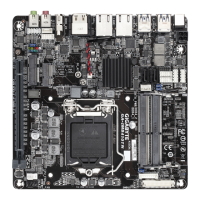22) LCD_VCC (LVDS Drive Voltage Jumper)
This jumper can be used to provide different screen voltage settings.
1
1
1-2 Close: Set to 3V. (Default)
2-3 Close: Set to 5V.
23) VOLUME_CONTROL (Volume Control Header)
The header connects to the volume control button of the monitor to control the volume.
1
Pin No. Denition
1 VOL_DOWN
2 GND
3 VOL_UP
21) SPKR (Speaker Header)
This speaker header is connected to a L/R audio pins from the board to support the 3W (4ohm) stereo
speaker on your AIO chassis.
1
4
Pin No. Denition
1 Speaker OUT R-
2 Speaker OUT R+
3 Speaker OUT L-
4 Speaker OUT L+
24) MON_SW (Flat Panel Display Switch Header)
This header allows you to connect an on/off switch for the display.
Pin No. Denition
1 Mon_SW
2 GND
1
- 20 -

