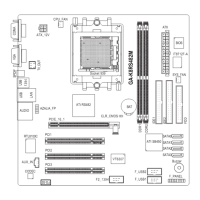Appendix- 63 -
English
Please follow the steps below to construct a complete RAID array:
1) Have ready your hard drives for RAID construction.
Note: To achieve best performance, it is recommended that the hard drives used are of similar make
and storage capacity.
2) Please attach the hard drive connectors to their appropriate location on the motherboard ie. IDE, SCSI,
or SATA.
3) Enter the motherboard BIOS and locate RAID setup (Please refer to the section on Integrated Peripherals).
4) Enter RAID setup in the BIOS and select the RAID type (For instance, enter Ctrl + A to select ULi RAID;
Ctrl + S to select Silicon Image).
5) Complete driver installation.
6) Complete RAID utility installation.
More information on steps 4 and 5 is provided. (For more detailed setup information, please visit our website
at http:\\www.gigabyte.com.tw to read or download the information you need.)
Configuring the ULi RAID BIOS
The ULi RAID BIOS setup utility lets you choose the RAID array type and which hard drives you want to
make part of the array.
Entering the RAID BIOS Setup
1. After rebooting your computer, wait until you see the RAID software prompting you to press Ctrl + A. The
RAID prompt appears as part of the system POST and boot process prior to loading the OS. You have a few
seconds to press Ctrl + A before the window disappears.
Press Ctrl + A.
The ULi RAID BIOS Setup Utility window appears (as Figure below).
ALi RAID BIOS V1.04 (M5289)
(c) ALi Corporation 2004, All Rights Reserved.
Indentifying IDE drives .o.o.
Channel 1 Master : ST3120026AS SATA 1 120034 MB
Channel 2 Master : ST3120026AS SATA 1 120034 MB
Press Ctrl-A to enter ALi RAID BIOS setup utility ...
RAID BIOS Setup Utility (c) 2004 ULi Corporation www.uli.com.twRAID BIOS Setup Utility (c) 2004 ULi Corporation www.uli.com.tw
RAID BIOS Setup Utility (c) 2004 ULi Corporation www.uli.com.twRAID BIOS Setup Utility (c) 2004 ULi Corporation www.uli.com.tw
RAID BIOS Setup Utility (c) 2004 ULi Corporation www.uli.com.tw
SPSP
SPSP
SP
ACEACE
ACEACE
ACE
::
::
:
SelectSelect
SelectSelect
Select
, ,
, ,
,
::
::
:
Moving CursorMoving Cursor
Moving CursorMoving Cursor
Moving Cursor
EnterEnter
EnterEnter
Enter
::
::
:
Select & FinishSelect & Finish
Select & FinishSelect & Finish
Select & Finish
ESCESC
ESCESC
ESC
::
::
:
ExitExit
ExitExit
Exit
Drive ModelDrive Model
Drive ModelDrive Model
Drive Model
ModeMode
ModeMode
Mode
CaCa
CaCa
Ca
papa
papa
pa
citycity
citycity
city
RAIDRAID
RAIDRAID
RAID
Array/TArray/T
Array/TArray/T
Array/T
ypeype
ypeype
ype
ChaCha
ChaCha
Cha
nnel 1 Mnnel 1 M
nnel 1 Mnnel 1 M
nnel 1 M
aa
aa
a
ster : ST3120026ASster : ST3120026AS
ster : ST3120026ASster : ST3120026AS
ster : ST3120026AS
SASA
SASA
SA
TT
TT
T
AA
AA
A
1 1
1 1
1
120034 MB120034 MB
120034 MB120034 MB
120034 MB
ChaCha
ChaCha
Cha
nnel 2 Mnnel 2 M
nnel 2 Mnnel 2 M
nnel 2 M
aa
aa
a
ster : ST3120026ASster : ST3120026AS
ster : ST3120026ASster : ST3120026AS
ster : ST3120026AS
SASA
SASA
SA
TT
TT
T
AA
AA
A
1 1
1 1
1
120034 MB120034 MB
120034 MB120034 MB
120034 MB
CaCa
CaCa
Ca
papa
papa
pa
citycity
citycity
city
RAIDRAID
RAIDRAID
RAID
TT
TT
T
ypeype
ypeype
ype
StriStri
StriStri
Stri
pe Sizepe Size
pe Sizepe Size
pe Size
RAIDRAID
RAIDRAID
RAID
NaNa
NaNa
Na
meme
meme
me
RAIDRAID
RAIDRAID
RAID
Array Array
Array Array
Array
AA
AA
A
: :
: :
:
RAIDRAID
RAIDRAID
RAID
Array B :Array B :
Array B :Array B :
Array B :
RAIDRAID
RAIDRAID
RAID
Array C :Array C :
Array C :Array C :
Array C :
Create RAIDCreate RAID
Create RAIDCreate RAID
Create RAID
0 Stri 0 Stri
0 Stri 0 Stri
0 Stri
ping fping f
ping fping f
ping f
or Perfor Perf
or Perfor Perf
or Perf
ormaorma
ormaorma
orma
ncence
ncence
nce
Create RAIDCreate RAID
Create RAIDCreate RAID
Create RAID
1 M 1 M
1 M 1 M
1 M
irroring firroring f
irroring firroring f
irroring f
or Relior Reli
or Relior Reli
or Reli
aa
aa
a
bilitybility
bilitybility
bility
Create JBODCreate JBOD
Create JBODCreate JBOD
Create JBOD
f f
f f
f
or integrated Caor integrated Ca
or integrated Caor integrated Ca
or integrated Ca
papa
papa
pa
citycity
citycity
city
StriStri
StriStri
Stri
pe Sizepe Size
pe Sizepe Size
pe Size
64K64K
64K64K
64K
Delete RAID Settings & PartitionDelete RAID Settings & Partition
Delete RAID Settings & PartitionDelete RAID Settings & Partition
Delete RAID Settings & Partition
Delete Delete
Delete Delete
Delete
All RAIDAll RAID
All RAIDAll RAID
All RAID
Settings & Partition Settings & Partition
Settings & Partition Settings & Partition
Settings & Partition
Rebuild RAIDRebuild RAID
Rebuild RAIDRebuild RAID
Rebuild RAID
ArrayArray
ArrayArray
Array

