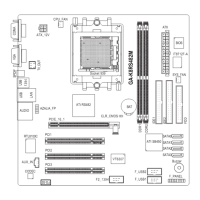
Do you have a question about the Gigabyte GA-K8RS482M-FS-02 and is the answer not in the manual?
| Form Factor | Micro ATX |
|---|---|
| Socket Type | Socket 754 |
| Memory Type | DDR |
| Max Memory | 2 GB |
| Audio | 6-Channel |
| Audio Chipset | Realtek ALC655 |
| Memory Slots | 2 x DIMM |
| Expansion Slots | 1 x AGP 8X, 3 x PCI |
| SATA | 2 x SATA 1.5Gb/s |
| IDE | 2 x ATA100 |
| USB 2.0 | Yes |
| LAN Chipset | Realtek RTL8201CL |
Provides a comprehensive list of the motherboard's hardware features and specifications.
Details the various connectors and ports located on the motherboard's back panel.
Introduces and lists all internal connectors on the motherboard with corresponding numbers.
Displays the primary interface of the BIOS setup utility, listing available configuration categories.
Covers basic system settings like date, time, and IDE/SATA device configurations.
Allows configuration of advanced system features, boot order, and display settings.
Configuration options for onboard devices like IDE, SATA, Audio, LAN, and USB controllers.
Settings related to system power states, wake-up events, and power button behavior.
Manages Plug and Play (PnP) and PCI device resource assignments like IRQ.
Displays current system voltages, temperatures, and fan speeds for monitoring.
Loads the most stable, minimum performance system parameters.
Loads factory default settings for optimal system performance.
Allows setting or disabling Supervisor and User passwords for BIOS access control.
Saves current BIOS settings and exits the setup utility.
Exits the BIOS setup utility without saving any modified settings.











