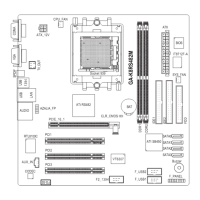GA-K8U Motherboard - 66 -
English
2. Create RAID 1 Mirroring for Reliability
Press Enter on Create RAID 1 Mirroring for Reliability item. An "M" flash cursor appears at the Drive
Select Menu for the user to choose the first(source) drive for RAID 1. Use Space key to select the desired
drive for RAID 1. Then the flash cursor changes to an "m" flash cursor for the user to choose the second
(target) drive for RAID 1. (as Figure below)
Press Space key to select the second drive. The prompt "Create RAID 1 (Y/N)?" appears after two drives
are properly assigned. Press Y, and then some necessary information will be written to the drives, which will
destroy the original data in the drives.
RAID BIOS Setup Utility (c) 2004 ULi Corporation www.uli.com.twRAID BIOS Setup Utility (c) 2004 ULi Corporation www.uli.com.tw
RAID BIOS Setup Utility (c) 2004 ULi Corporation www.uli.com.twRAID BIOS Setup Utility (c) 2004 ULi Corporation www.uli.com.tw
RAID BIOS Setup Utility (c) 2004 ULi Corporation www.uli.com.tw
SPSP
SPSP
SP
ACEACE
ACEACE
ACE
::
::
:
SelectSelect
SelectSelect
Select
, ,
, ,
,
::
::
:
Moving CursorMoving Cursor
Moving CursorMoving Cursor
Moving Cursor
EnterEnter
EnterEnter
Enter
::
::
:
Select & FinishSelect & Finish
Select & FinishSelect & Finish
Select & Finish
ESCESC
ESCESC
ESC
::
::
:
ExitExit
ExitExit
Exit
Drive ModelDrive Model
Drive ModelDrive Model
Drive Model
ModeMode
ModeMode
Mode
CaCa
CaCa
Ca
papa
papa
pa
citycity
citycity
city
RAIDRAID
RAIDRAID
RAID
Array/TArray/T
Array/TArray/T
Array/T
ypeype
ypeype
ype
ChaCha
ChaCha
Cha
nnel 1 Mnnel 1 M
nnel 1 Mnnel 1 M
nnel 1 M
aa
aa
a
ster : ST3120026ASster : ST3120026AS
ster : ST3120026ASster : ST3120026AS
ster : ST3120026AS
SASA
SASA
SA
TT
TT
T
AA
AA
A
1 1
1 1
1
120034 MB120034 MB
120034 MB120034 MB
120034 MB
ChaCha
ChaCha
Cha
nnel 2 Mnnel 2 M
nnel 2 Mnnel 2 M
nnel 2 M
aa
aa
a
ster : ST3120026ASster : ST3120026AS
ster : ST3120026ASster : ST3120026AS
ster : ST3120026AS
SASA
SASA
SA
TT
TT
T
AA
AA
A
1 1
1 1
1
120034 MB120034 MB
120034 MB120034 MB
120034 MB
CaCa
CaCa
Ca
papa
papa
pa
citycity
citycity
city
RAIDRAID
RAIDRAID
RAID
TT
TT
T
ypeype
ypeype
ype
StriStri
StriStri
Stri
pe Sizepe Size
pe Sizepe Size
pe Size
RAIDRAID
RAIDRAID
RAID
NaNa
NaNa
Na
meme
meme
me
RAIDRAID
RAIDRAID
RAID
Array Array
Array Array
Array
AA
AA
A
: :
: :
:
RAIDRAID
RAIDRAID
RAID
Array B :Array B :
Array B :Array B :
Array B :
RAIDRAID
RAIDRAID
RAID
Array C :Array C :
Array C :Array C :
Array C :
Create RAIDCreate RAID
Create RAIDCreate RAID
Create RAID
0 Stri 0 Stri
0 Stri 0 Stri
0 Stri
ping fping f
ping fping f
ping f
or Perfor Perf
or Perfor Perf
or Perf
ormaorma
ormaorma
orma
ncence
ncence
nce
Create RAIDCreate RAID
Create RAIDCreate RAID
Create RAID
1 M 1 M
1 M 1 M
1 M
irroring firroring f
irroring firroring f
irroring f
or Relior Reli
or Relior Reli
or Reli
aa
aa
a
bilitybility
bilitybility
bility
Create JBODCreate JBOD
Create JBODCreate JBOD
Create JBOD
f f
f f
f
or integrated Caor integrated Ca
or integrated Caor integrated Ca
or integrated Ca
papa
papa
pa
citycity
citycity
city
StriStri
StriStri
Stri
pe Sizepe Size
pe Sizepe Size
pe Size
64K64K
64K64K
64K
Delete RAID Settings & PartitionDelete RAID Settings & Partition
Delete RAID Settings & PartitionDelete RAID Settings & Partition
Delete RAID Settings & Partition
Delete Delete
Delete Delete
Delete
All RAIDAll RAID
All RAIDAll RAID
All RAID
Settings & Partition Settings & Partition
Settings & Partition Settings & Partition
Settings & Partition
Rebuild RAIDRebuild RAID
Rebuild RAIDRebuild RAID
Rebuild RAID
ArrayArray
ArrayArray
Array
MM
MM
M
m m
m m
m
Select StriSelect Stri
Select StriSelect Stri
Select Stri
pe pe
pe pe
pe
DriveDrive
DriveDrive
Drive
ss
ss
s
It is recommended to use new drives to create RAID 1. If existing drive is to be used, backup all
necessary data before creating RAID 1.
Next, the Array Name input line appears for the user to key in a name for the newly created array. The
effective characters for an array name is 0-9, A-Z, a-z, space and underscore.
Lastly a prompt message "Duplicate Data from M to m (Y/N)?" asks whether to do drive copy. The source
and target drives are indicated by "M" and "m" in Drive Select Menu respectively. Pressing Y will duplicate
the data in source drive to the target drive. Make sure the source drive is the correct one. If you press N, then
the data is inconsistent in two drives.
RAID BIOS Setup Utility (c) 2004 ULi Corporation www.uli.com.twRAID BIOS Setup Utility (c) 2004 ULi Corporation www.uli.com.tw
RAID BIOS Setup Utility (c) 2004 ULi Corporation www.uli.com.twRAID BIOS Setup Utility (c) 2004 ULi Corporation www.uli.com.tw
RAID BIOS Setup Utility (c) 2004 ULi Corporation www.uli.com.tw
SPSP
SPSP
SP
ACEACE
ACEACE
ACE
::
::
:
SelectSelect
SelectSelect
Select
, ,
, ,
,
::
::
:
Moving CursorMoving Cursor
Moving CursorMoving Cursor
Moving Cursor
EnterEnter
EnterEnter
Enter
::
::
:
Select & FinishSelect & Finish
Select & FinishSelect & Finish
Select & Finish
ESCESC
ESCESC
ESC
::
::
:
ExitExit
ExitExit
Exit
Drive ModelDrive Model
Drive ModelDrive Model
Drive Model
ModeMode
ModeMode
Mode
CaCa
CaCa
Ca
papa
papa
pa
citycity
citycity
city
RAIDRAID
RAIDRAID
RAID
Array/TArray/T
Array/TArray/T
Array/T
ypeype
ypeype
ype
ChaCha
ChaCha
Cha
nnel 1 Mnnel 1 M
nnel 1 Mnnel 1 M
nnel 1 M
aa
aa
a
ster : ST3120026ASster : ST3120026AS
ster : ST3120026ASster : ST3120026AS
ster : ST3120026AS
SASA
SASA
SA
TT
TT
T
AA
AA
A
1 1
1 1
1
120034 MB120034 MB
120034 MB120034 MB
120034 MB
ChaCha
ChaCha
Cha
nnel 2 Mnnel 2 M
nnel 2 Mnnel 2 M
nnel 2 M
aa
aa
a
ster : ST3120026ASster : ST3120026AS
ster : ST3120026ASster : ST3120026AS
ster : ST3120026AS
SASA
SASA
SA
TT
TT
T
AA
AA
A
1 1
1 1
1
120034 MB120034 MB
120034 MB120034 MB
120034 MB
CaCa
CaCa
Ca
papa
papa
pa
citycity
citycity
city
RAIDRAID
RAIDRAID
RAID
TT
TT
T
ypeype
ypeype
ype
StriStri
StriStri
Stri
pe Sizepe Size
pe Sizepe Size
pe Size
RAIDRAID
RAIDRAID
RAID
NaNa
NaNa
Na
meme
meme
me
RAIDRAID
RAIDRAID
RAID
Array Array
Array Array
Array
AA
AA
A
: :
: :
:
RAIDRAID
RAIDRAID
RAID
Array B :Array B :
Array B :Array B :
Array B :
RAIDRAID
RAIDRAID
RAID
Array C :Array C :
Array C :Array C :
Array C :
Create RAIDCreate RAID
Create RAIDCreate RAID
Create RAID
0 Stri 0 Stri
0 Stri 0 Stri
0 Stri
ping fping f
ping fping f
ping f
or Perfor Perf
or Perfor Perf
or Perf
ormaorma
ormaorma
orma
ncence
ncence
nce
Create RAIDCreate RAID
Create RAIDCreate RAID
Create RAID
1 M 1 M
1 M 1 M
1 M
irroring firroring f
irroring firroring f
irroring f
or Relior Reli
or Relior Reli
or Reli
aa
aa
a
bilitybility
bilitybility
bility
Create JBODCreate JBOD
Create JBODCreate JBOD
Create JBOD
f f
f f
f
or integrated Caor integrated Ca
or integrated Caor integrated Ca
or integrated Ca
papa
papa
pa
citycity
citycity
city
StriStri
StriStri
Stri
pe Sizepe Size
pe Sizepe Size
pe Size
64K64K
64K64K
64K
Delete RAID Settings & PartitionDelete RAID Settings & Partition
Delete RAID Settings & PartitionDelete RAID Settings & Partition
Delete RAID Settings & Partition
Delete Delete
Delete Delete
Delete
All RAIDAll RAID
All RAIDAll RAID
All RAID
Settings & Partition Settings & Partition
Settings & Partition Settings & Partition
Settings & Partition
Rebuild RAIDRebuild RAID
Rebuild RAIDRebuild RAID
Rebuild RAID
ArrayArray
ArrayArray
Array
MM
MM
M
m m
m m
m
Duplicate Duplicate
Duplicate Duplicate
Duplicate
Data from M to m (Y/N) ?Data from M to m (Y/N) ?
Data from M to m (Y/N) ?Data from M to m (Y/N) ?
Data from M to m (Y/N) ?

