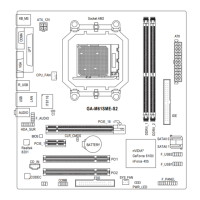Appendix - 68 -
5-1-2 Making a SATA RAID Driver Diskette
To successfully install operating system onto RAID drive(s), you need to install the SATA controller driver dur-
ing the OS installation. Without the driver, the hard drive may not be recognized during the Windows setup
process.Firstofall,copythedriverfortheSATAcontrollerfromthemotherboarddriverdisktoaoppydisk.
For installing Windows Vista, you also can copy the SATA controller driver from the motherboard driver disk to
aUSBashdrive.SeetheinstructionsbelowabouthowtocopythedriverinMS-DOSandWindowsmode.
In MS-DOS mode:
PrepareastartupdiskthathasCD-ROMsupportandablankformattedoppydisk.
Steps:
1: Boot from the startup disk.
2: Removethestartupdiskandinsertthepreparedoppydiskandthemotherboarddriverdisk(hereweas-
sume that the drive letter for your optical drive is D:\).
3: At the A:\> prompt, type the following command. Press <Enter> after the command. Refer to Table 1 for
the SATA driver directories for different Windows operating systems and change the directory in the com-
mand according to the operating system to be installed. For example, to copy the RAID driver for Windows
XP 32-bit operating system, type:
A:\>copy d:\bootdrv\uda\winxp\sataraid\*.*
Figure 1
Figure 3
Figure 2
In Windows mode:
Steps:
1: Use an alternative system and insert the motherboard driver disk.
2: From your optical drive folder, double click the Menu.exeleintheBootDrv folder (Figure 2). A Command
Prompt window will open similar to that in Figure 3.
3: Insert the blank formatted disk. Depending on the operating system to be installed, select the controller driver
by pressing the corresponding letter from the menu and press <Enter>. For example, from the menu in Fig-
ure 3, select 2) NVIDIA RAID driver (XP) for the RAID driver for Windows XP 32-bit operating system. Your
systemwillthenautomaticallycopythedriverlestotheoppydisk.Pressanykeytoexitwhennished.
Operating System Directory
Windows XP 32-bit Bootdrv\UDA\WinXP\sataraid
Windows XP 64-bit Bootdrv\UDA\Win64\sataraid
Windows Vista 32-bit Bootdrv\UDA\WinVista\sataraid
Windows Vista 64-bit
Bootdrv\UDA\WinVista64\sataraid
Windows 7 32-bit Bootdrv\UDA\Win7\sataraid
Windows 7 64-bit Bootdrv\UDA\Win764\sataraid
Table 1

