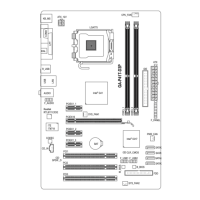BIOS Setup - 38 -
DDR Write Leveling
Allowsyoutodeterminewhethertone-tunememoryparameterstoenhancememorycompatibility.
Auto Lets the BIOS decide whether to enable this function. (Default)
Enabled Enables this function to enhance memory compatibility.
Disabled Disables this function.
DDR Write Training
Allowsyoutodeterminewhethertone-tunememoryparameterstoenhancememorycompatibility.
Auto Lets the BIOS decide whether to enable this function. (Default)
Enabled Enables this function to enhance memory compatibility.
Disabled Disables this function.
Channel A/B Driving Settings
CMOS Setup Utility-Copyright (C) 1984-2011 Award Software
Channel A/B Driving Settings
higf
: Move Enter: Select +/-/PU/PD: Value F10: Save ESC: Exit F1: General Help
F5: Previous Values F6: Fail-Safe Defaults F7: Optimized Defaults
Item Help
Menu Level
x DrivingStrengthProle Auto
x Data Driving Pull-Up Level Auto
x Cmd Driving Pull-Up Level Auto
x Ctrl Driving Pull-Up Level Auto
x Clk Driving Pull-Up Level Auto
x Data Driving Pull-Down Level Auto
x Cmd Driving Pull-Down Level Auto
x Ctrl Driving Pull-Down Level Auto
x Clk Driving Pull-Down Level Auto
Driving Strength Prole
Options are: Auto (default).
Data Driving Pull-Up Level
Options are: Auto (default), +8~-7.
Cmd Driving Pull-Up Level
Options are: Auto (default), +8~-7.
Ctrl Driving Pull-Up Level
Options are: Auto (default), +8~-7.
Clk Driving Pull-Up Level
Options are: Auto (default), +8~-7.
Data Driving Pull-Down Level
Options are: Auto (default), +8~-7.

