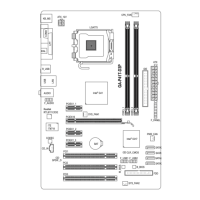- 45 - BIOS Setup
2-6 Integrated Peripherals
On-Chip Primary PCI IDE
EnablesordisablestherstintegratedIDEcontroller.(Default:Enabled)
On-Chip SATA Mode
CongurestheintegratedSATAcontroller.
Disabled Disables the integrated SATA controller.
Auto Lets the BIOS set SATA devices to Combined or Enhanced mode.
IfyouronboardSATAcontrollerisautomaticallyconguredtoCombined mode,
youcanmanuallyre-congureittoEnhanced mode as needed. (Default)
Combined Sets all SATA devices to operate in PATA mode. Combined allows a maximum
of 4 ATA devices to be used simultaneously: two PATA devices plus two SATA
devices.
Enhanced Sets all SATA devices to operate in SATA mode.
Non-Combined Sets all SATA devices to operate in PATA mode and disables the integrated IDE
controller.
PATA IDE Set to
ThisitemiscongurableonlywhentheOn-Chip SATA Mode is set to Combined.
Ch.0 Master/Slave Sets the IDE channels to Ch. 0 Master/Slave. (Default)
Ch.1 Master/Slave Sets the IDE channels to Ch. 1 Master/Slave.
SATA Port 0/2 Set to
This value is dependent on the On-Chip SATA Mode and PATA IDE Set to settings.
When PATA IDE Set toisconguredtoCh. 1 Master/Slave, this option will be automatically set to
Ch. 0 Master/Slave.
SATA Port 1/3 Set to
This value is dependent on the On-Chip SATA Mode and PATA IDE Set to settings.
When PATA IDE Set toisconguredtoCh. 0 Master/Slave, this option will be automatically set to
Ch. 1 Master/Slave.
CMOS Setup Utility-Copyright (C) 1984-2011 Award Software
Integrated Peripherals
On-Chip Primary PCI IDE [Enabled]
On-Chip SATA Mode [Auto]
x PATA IDE Set to Ch.0 Master/Slave
SATA Port 0/2 Set to Ch.2 Master/Slave
SATA Port 1/3 Set to Ch.3 Master/Slave
Azalia Codec [Auto]
Onboard H/W LAN [Enabled]
Green LAN [Disabled]
SMART LAN [Press Enter]
Onboard LAN Boot ROM [Disabled]
Onboard USB 3.0 Controller [Enabled]
Onboard Serial Port 1 [3F8/IRQ4]
Onboard Parallel Port [378/IRQ7]
Parallel Port Mode [SPP]
USB 1.0 Controller [Enabled]
USB 2.0 Controller [Enabled]
USB Keyboard Support [Disabled]
USB Mouse Support [Disabled]
USB Storage Function [Enabled]
higf
: Move Enter: Select +/-/PU/PD: Value F10: Save ESC: Exit F1: General Help
F5: Previous Values F6: Fail-Safe Defaults F7: Optimized Defaults
Item Help
Menu Level

