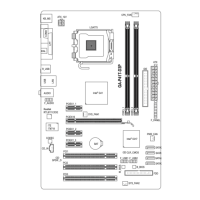Unique Features - 70 -
4-6 SMART Recovery
WithSMARTRecovery,userscanquicklycreatebackupsofchangeddatales
(Note)
orcopylesfromaspe-
cicbackuponPATAandSATAharddrives(partitionedonNTFSlesystem)inWindowsVista.
Instructions for copying les/folders from a backup:
To browse through your backups made at different time, select a
backup time using the time scroll bar on the right or at the bottom of
thescreen.Ifyouwanttocopybackale/folder,selectthele/folder
you wish to copy and click the Copy button.
Button Function
Enable Enables automatic daily backup
(Note 3)
Schedule Sets a daily backup schedule
Capacity Sets the percentage of hard drive space used for
saving backups
(Note 4)
• The hard drive must have more than 1 GB of capacity.
• Each partition can accommodate up to 64 backups (the actual
limit depends on the size of each partition). When this limit is
reached, the oldest backup will be ovewritten.
Theles/folderslistedonthescreenareread-onlysoyoucannotedit
their contents.
Instructions:
In the main menu, click the Cong button to open the Smart Recov-
ery Preference dialog box.
The Smart Recovery Preference dialog box:
(Note) Thechangeddatareferstothedatathathasbeenmodied,deleted,ornewlyaddedsincethelastbackup.

