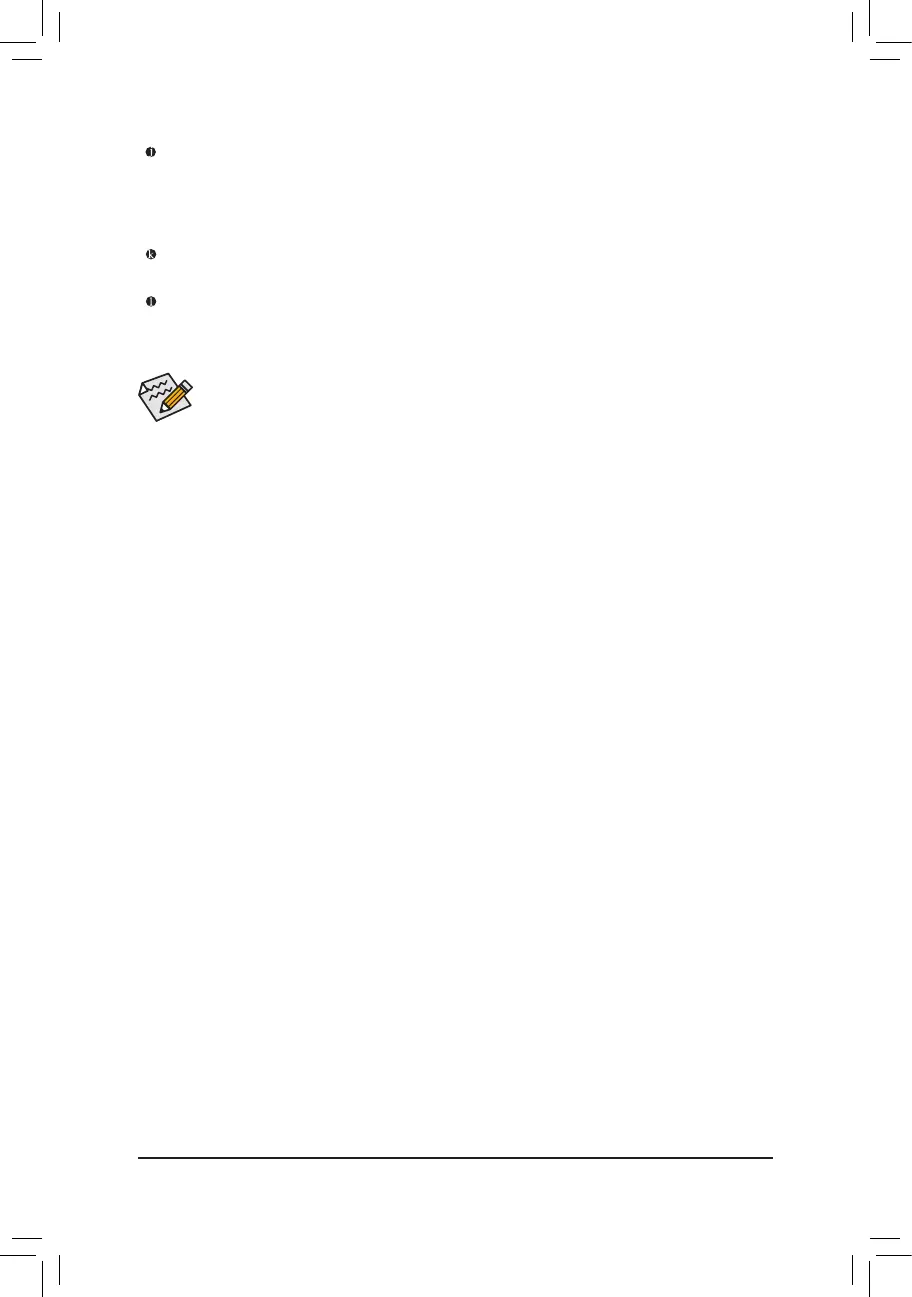- 22 -
Line Out Jack (Green)
The line out jack. This jack supports audio amplifying function. For better sound quality, it is recommended
thatyouconnectyourheadphone/speakertothisjack(actualeffectsmayvarybythedevicebeingused).
Use this audio jack for a headphone or 2-channel speaker. This jack can be used to connect front speakers
ina4/5.1/7.1-channelaudioconguration.
Mic In Jack (Pink)
The Mic in jack. Microphones must be connected to this jack.
Wi-Fi Antenna Connector Holes
Secure the antenna connectors, washers, and nuts onto the holes.
Theaudiojackscanbereconguredtoperformdifferentfunctionsviatheaudiosoftware(supported
functionsmayvarybasedonhardwarespecication). If you install a Side Speaker, you need to
retask other audio jack to be Side Speaker out. Only microphones still MUST be connected to the
default Mic in jack.
