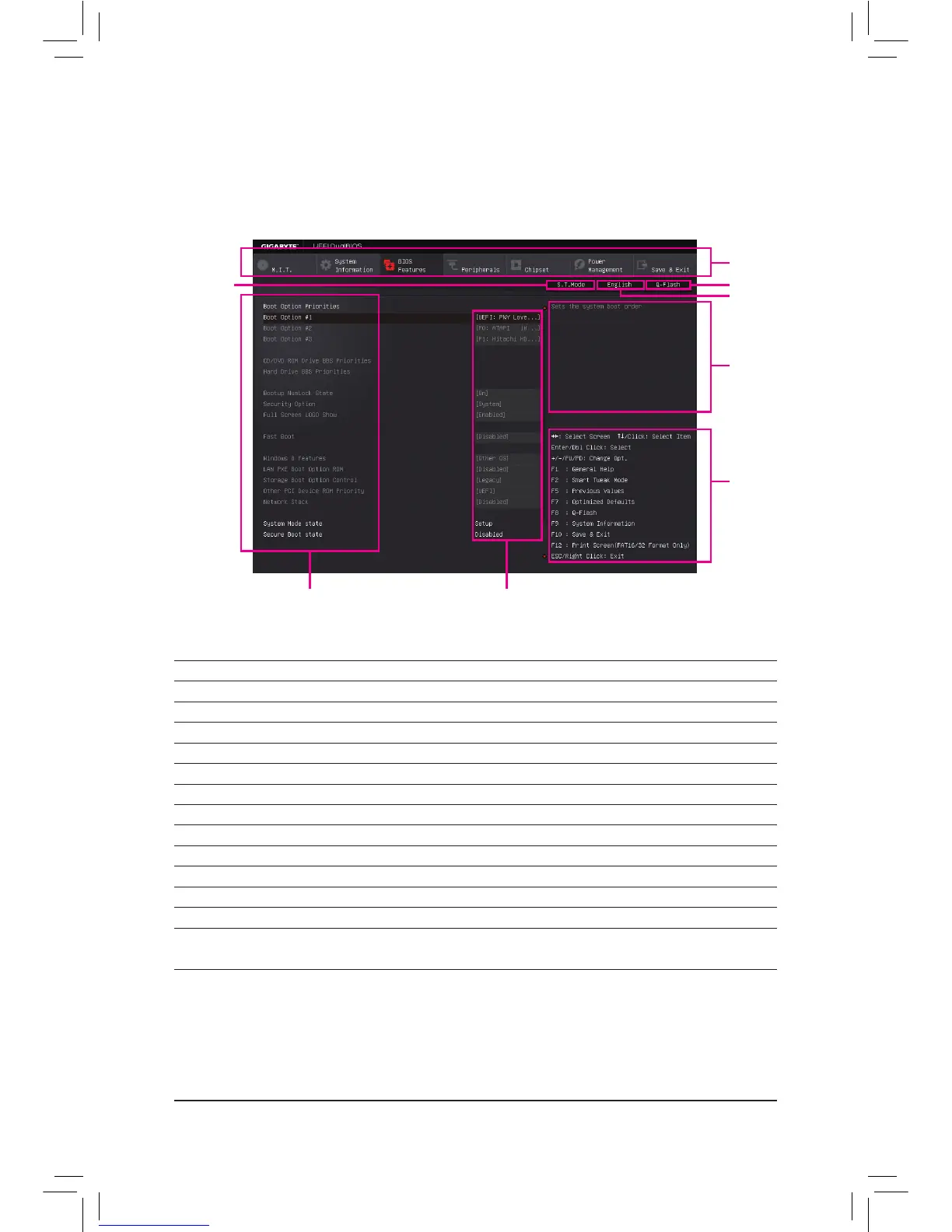- 40 -
Classic Setup Function Keys
<
f
><
g
> Move the selection bar to select a setup menu
<
h
><
i
> Movetheselectionbartoselectancongurationitemonamenu
<Enter> Execute command or enter a menu
<+>/<Page Up> Increase the numeric value or make changes
<->/<Page Down> Decrease the numeric value or make changes
<F1> Show descriptions of the function keys
<F2> Switch to ST Mode or Startup Guide screen
<F5> Restore the previous BIOS settings for the current submenus
<F7> LoadtheOptimizedBIOSdefaultsettingsforthecurrentsubmenus
<F8> Access the Q-Flash utility
<F9> Display system information
<F10> Save all the changes and exit the BIOS Setup program
<F12> Capture the current screen as an image and save it to your USB drive
<Esc> Main Menu: Exit the BIOS Setup program
Submenus: Exit current submenu
C. Classic Setup
Classic Setup is the conventional BIOS Setup interface where you can press the arrow keys on your keyboard
to move among the items and press <Enter> to accept or enter a sub-menu. Or you can use your mouse to
select the item you want.
(Sample BIOS Version: F1i)
Setup Menus
Function Keys
Help
Enter Q-Flash
Select Default
Language
CongurationItems Current Settings
Switch to
ST Mode
