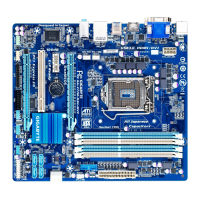& xHCI Streams (Intel Z77 Chipset)
Enables or disables multi-stream data transfer. Note:For Windows 7 USB 3.0 Streams support, devices
may require UASP class driver updates from UASP driver vendors to be fully compatible with Intel USB
3.0 Streams Support. (Default: Enabled)
& USB Controller (USB 3.0/2.0 Controller)
Enables or disables the integrated USB 3.0/2.0 controller. (Default: Enabled)
& Audio Controller
Enables or disables the onboard audio function. (Default: Enabled)
If you wish to install a 3rd party add-in audio card instead of using the onboard audio, set this item to
Disabled.
& Init Display First
Specifes the frst initiation of the monitor display from the installed PCI graphics card, PCI Express graphics
card, or the onboard graphics.
Auto LetsBIOSautomaticallycongurethissetting.(Default)
IGFX Setstheonboardgraphicsastherstdisplay.
PEG SetsthePCIExpressgraphicscardonthePCIEX16slotastherstdisplay.
PCI SetsthegraphicscardonthePCIslotastherstdisplay.
& Internal Graphics
Enables or disables the onboard graphics function. (Default: Auto)
& Internal Graphics Memory Size
Allows you to set the onboard graphics memory size. Options are: 32M~1024M. (Default: 64M)
& DVMT Total Memory Size
Allows you to allocate the DVMT memory size of the onboard graphics. Options are: 128M, 256M, MAX.
(Default: MAX)
& Intel(R) Rapid Start Technology
EnablesordisablesIntelRapidStartTechnology.ThisitemiscongurableonlywhenanSSDisinstalled.
(Default: Disabled)
& Legacy USB Support
Allows USB keyboard/mouse to be used in MS-DOS. (Default: Enabled)
& XHCI Hand-off
Determines whether to enable XHCI Hand-off feature for an operating system without XHCI Hand-off
support. (Default: Enabled)
& EHCI Hand-off
Determines whether to enable EHCI Hand-off feature for an operating system without EHCI Hand-off
support. (Default: Disabled)
& Port 60/64 Emulation
Enables or disables emulation of I/O ports 64h and 60h. This should be enabled for full legacy support
for USB keyboards/mice in MS-DOS or in operating system that does not natively support USB devices.
(Default: Disabled)
& USB Storage Devices
Displays a list of connected USB mass storage devices. This item appears only when a USB storage device
is installed.

