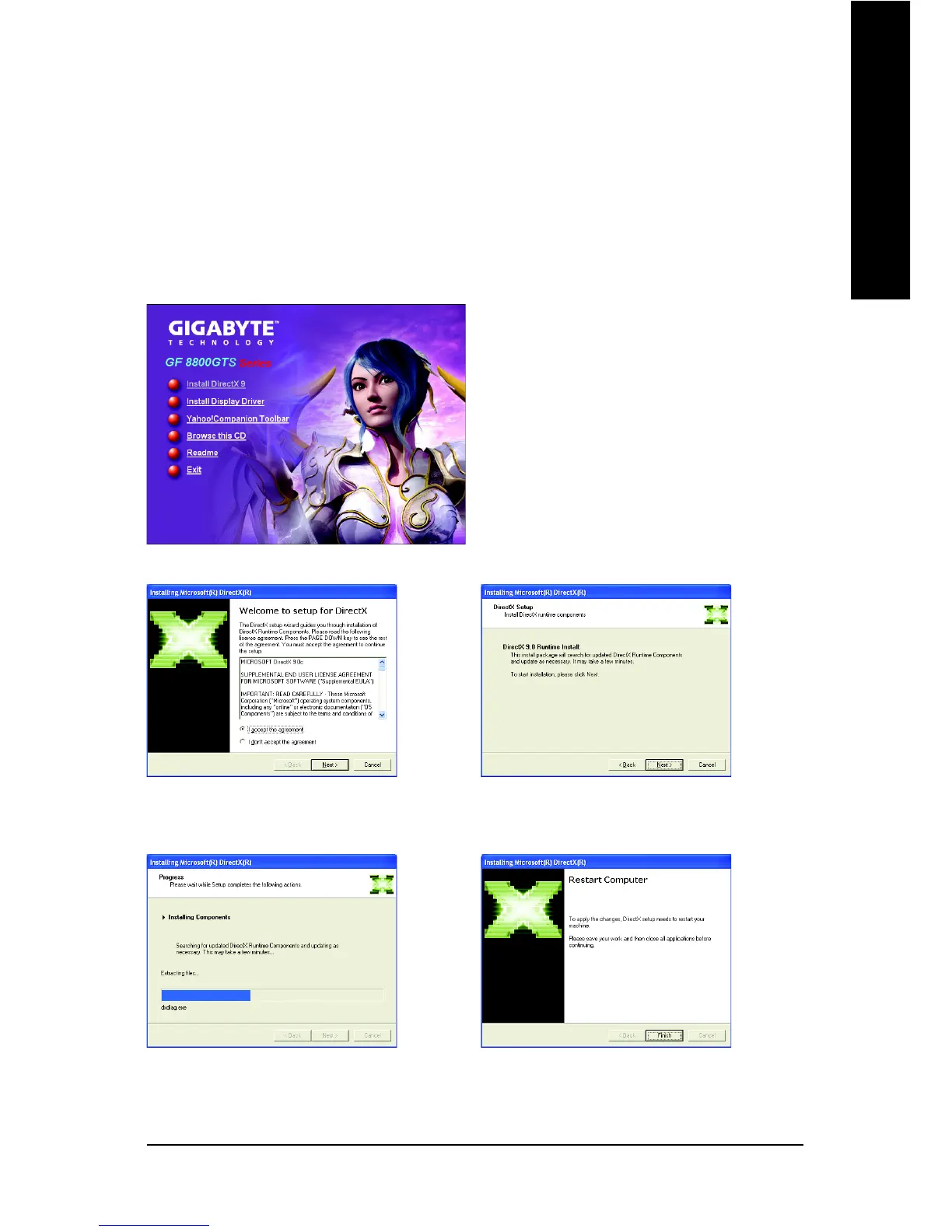Software Installation- 11 -
English
3.1.2. DirectX Installation
Install Microsoft DirectX to enable 3D hardware acceleration support for Windows
®
2000 or
Windows
®
XP to achieve better 3D performance.
0 Note: For software MPEG support in Windows
®
2000 or Windows
®
XP, you must install
DirectX first. Users who run Windows
®
XP with Service Pack 2 or above do not need to
install DirectX separately.
Step 1.
When autorun window show up, click the Install
DirectX 9 item.
Step 2. Choose I accept the agreement
and click the Next button.
Step 3. Click the Next button.
Step 4. Click Finish to restart computer.
Then the DirectX 9 installation is completed.
Installing the components.
