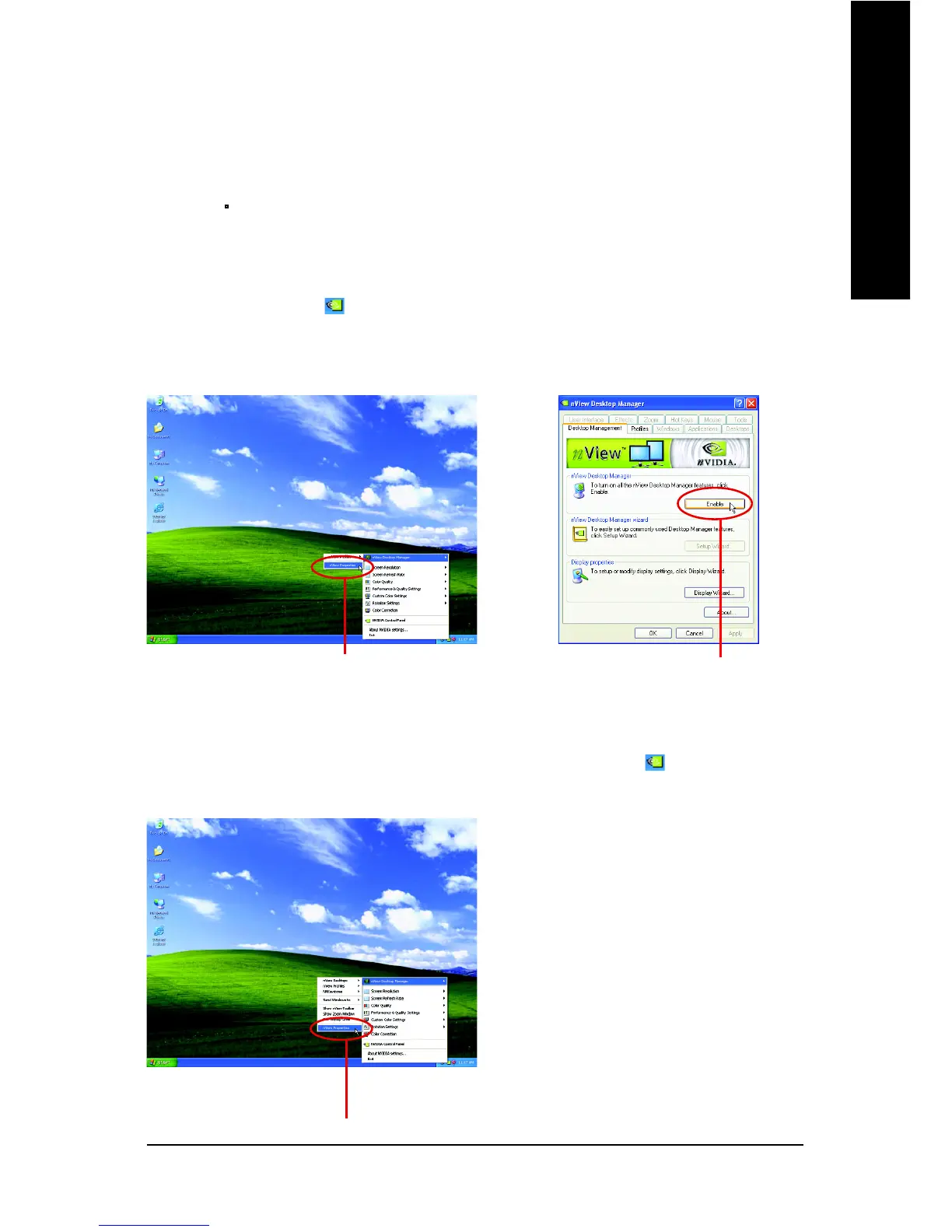Software Installation- 25 -
English
3.1.6. nView Properties Pages
nView is a set of desktop tools designed to help you be more productive when using your
graphics card. With nView you can set up multiple desktops to work with your applications.
Multiple desktops give you extra desktop areas on which to run your applications so you
won't have to crowd several open application windows on one desktop.
Step 2: Click Enable.
Access nView properties page:
Enable the nView Desktop Manager features:
Click the NVIDIA icon on the taskbar and select nView Properties under nView
Destop Manager. Click the Enable button to turn on all the nView Desktop Manager
features.
To access the nView properties page, you can click the NVIDIA icon on the taskbar and
select nView Properties under nView Destop Manager.
Step 1: Click nView Properties.
Click the item to start configuringing nView features.
