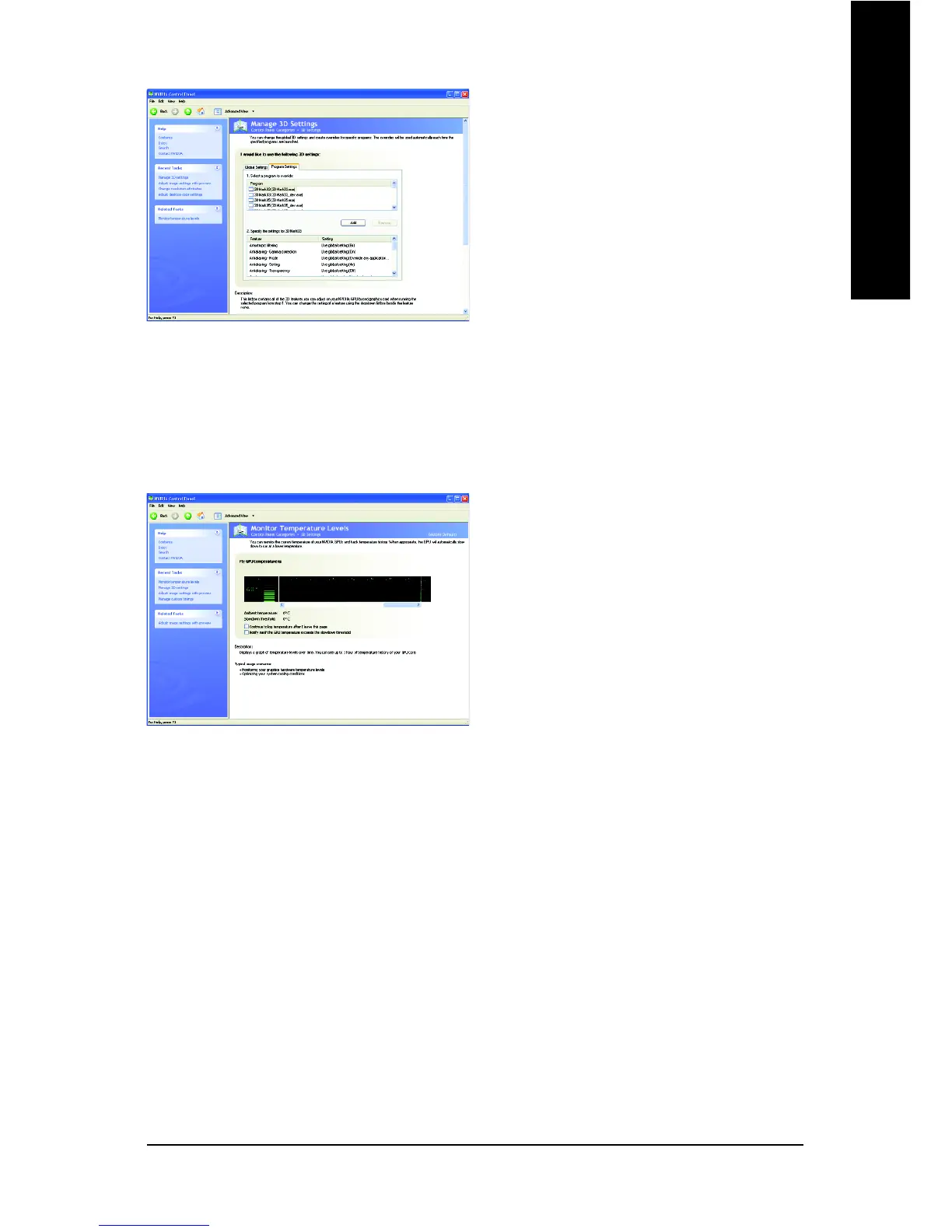Software Installation- 17 -
English
Manage 3D Settings
The Manage 3D Settings page enables you to
establish default 3D settings to use for all your
Direct3D or OpenGL applications and to establish
a unique set of 3D settings for a particular game
or application.
Monitor Temperature Levels
Use this page if you overclock your GPU and
want to see how your GPU heats up over
time. You can monitor the current temperature
of your NVIDIA GPU and track its temperature
history. When appropriate, the GPU will
automatically slow down to run at a lower
temperature.
Performance
