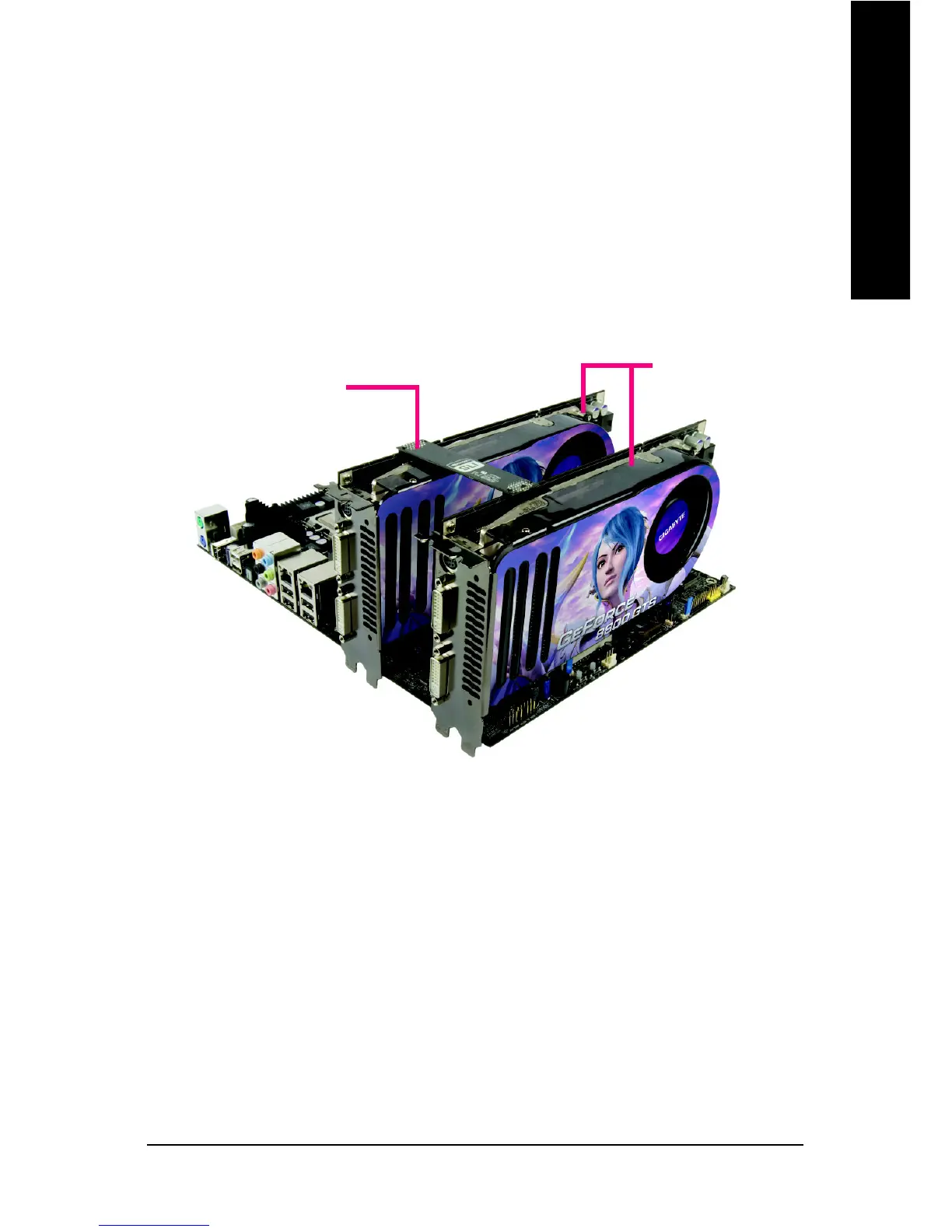Hardware Installation- 9 -
English
How NVIDIA
®
SLI
™
(Scalable Link Interface) technology works:
In an SLI configuration, two SLI-ready graphics cards of the same model and the same manufacturers
are connected together via SLI bridge connector in a system that provides two x16 PCI Express slots
to scale graphics performance. The picture below shows that two graphics cards are linked in parallel
in an SLI configuration.
Two SLI-ready graphics cards
of the same type.
(Example: GV-NX88S640H-RH)
SLI bridge connector
(provided by motherboard manufacturer)
