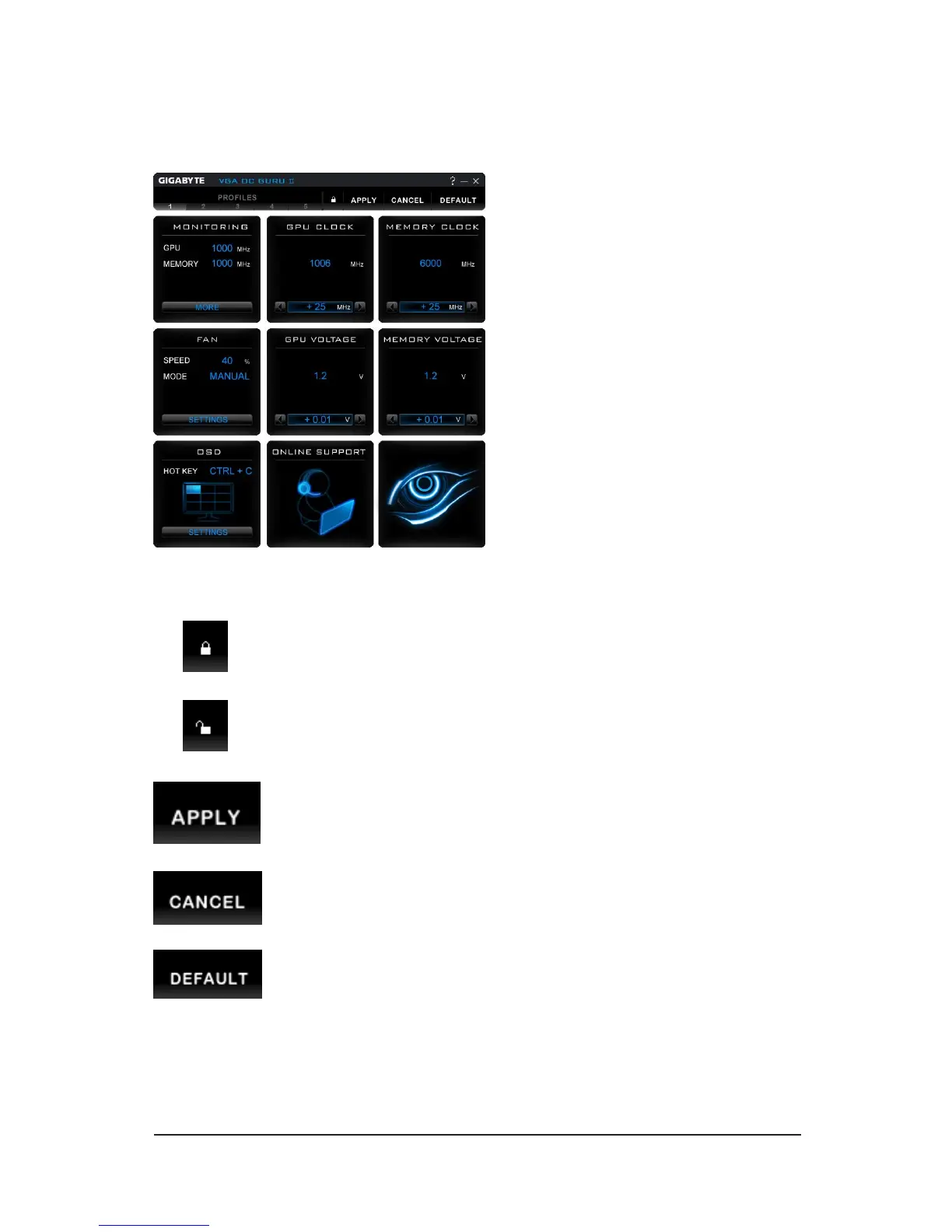- 10 -AMD Series Graphics Accelerator
OC GURU II: Proles
Users have 5 Proles, 1/ 2/ 3/ 4/ 5 , to set different proles.
By clicking 1/ 2/ 3/ 4/ 5, users can switch around these proles
This page indicates where users can set up MONITORING
、
GPU
CLOCK
、
MEMORY CLOCK
、
FAN
、
GPU VOLTAGE
、
MEMORY VOLTAGE
、
OSD
、
ONLINE SUPPORT.
Function: When it’s locked, GPU CLOCK / MEMORY CLOCK / GPU VOLTAGE /
MEMORY VOLTAGE can not be changed.
Function: When it’s unlocked, GPU CLOCK / MEMORY CLOCK / GPU VOLTAGE /
MEMORY VOLTAGE can be adjusted.
Function: Apply to what has just been setup.
Function: Return to the previous applied setup.
Function: Restore the default setup.
