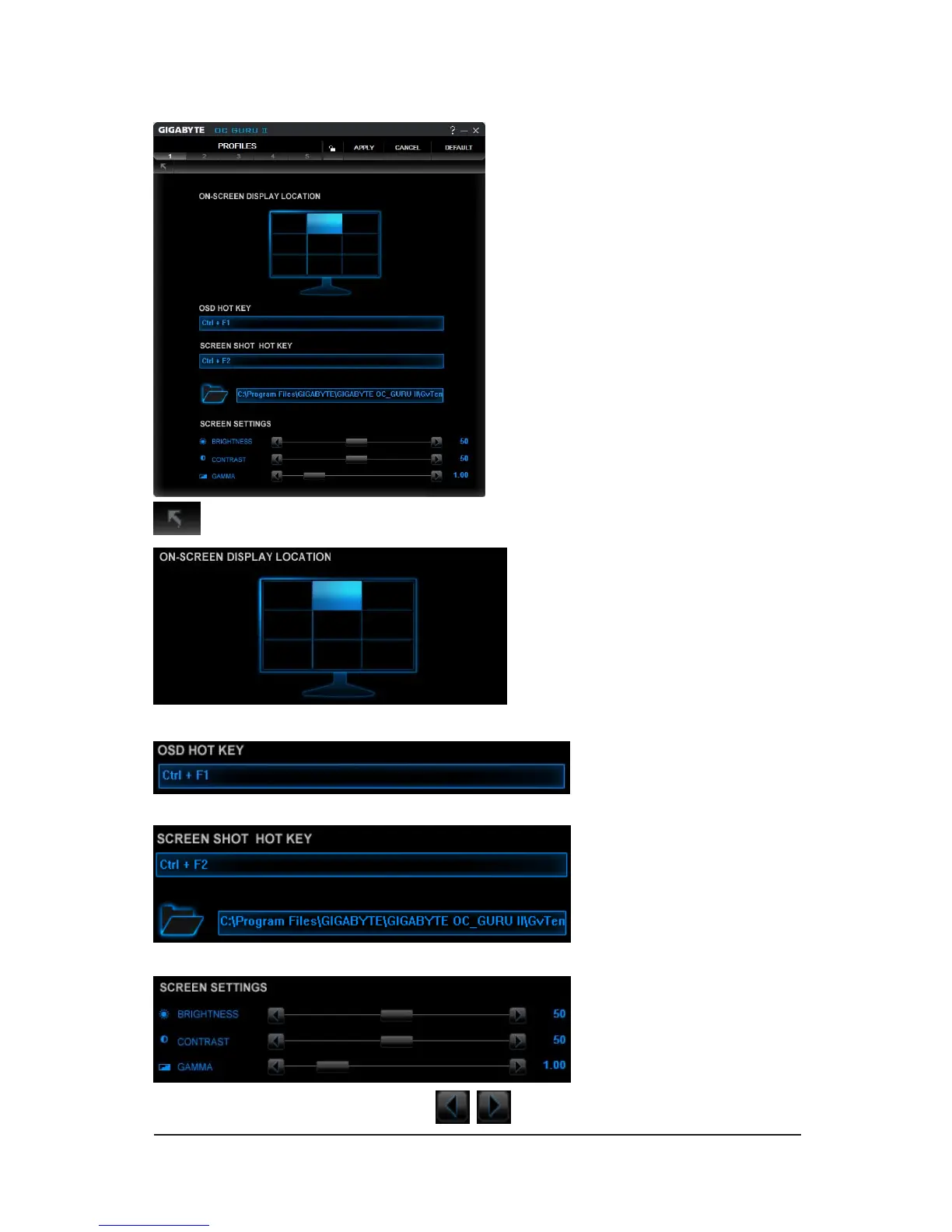- 16 -AMD Series Graphics Accelerator
OSD settings:
Function: Return to SETTINGS Page.
Function: Set up where OSD will show during games through clicking on one of the 9 squares.
Function: Setup a shortcut key for SOFTWARE On-Screen Display (OSD).
Function: Setup shortcut keys and a folder to save screenshots.
The settings can be adjusted by clicking on or by dragging the scrollbar.
