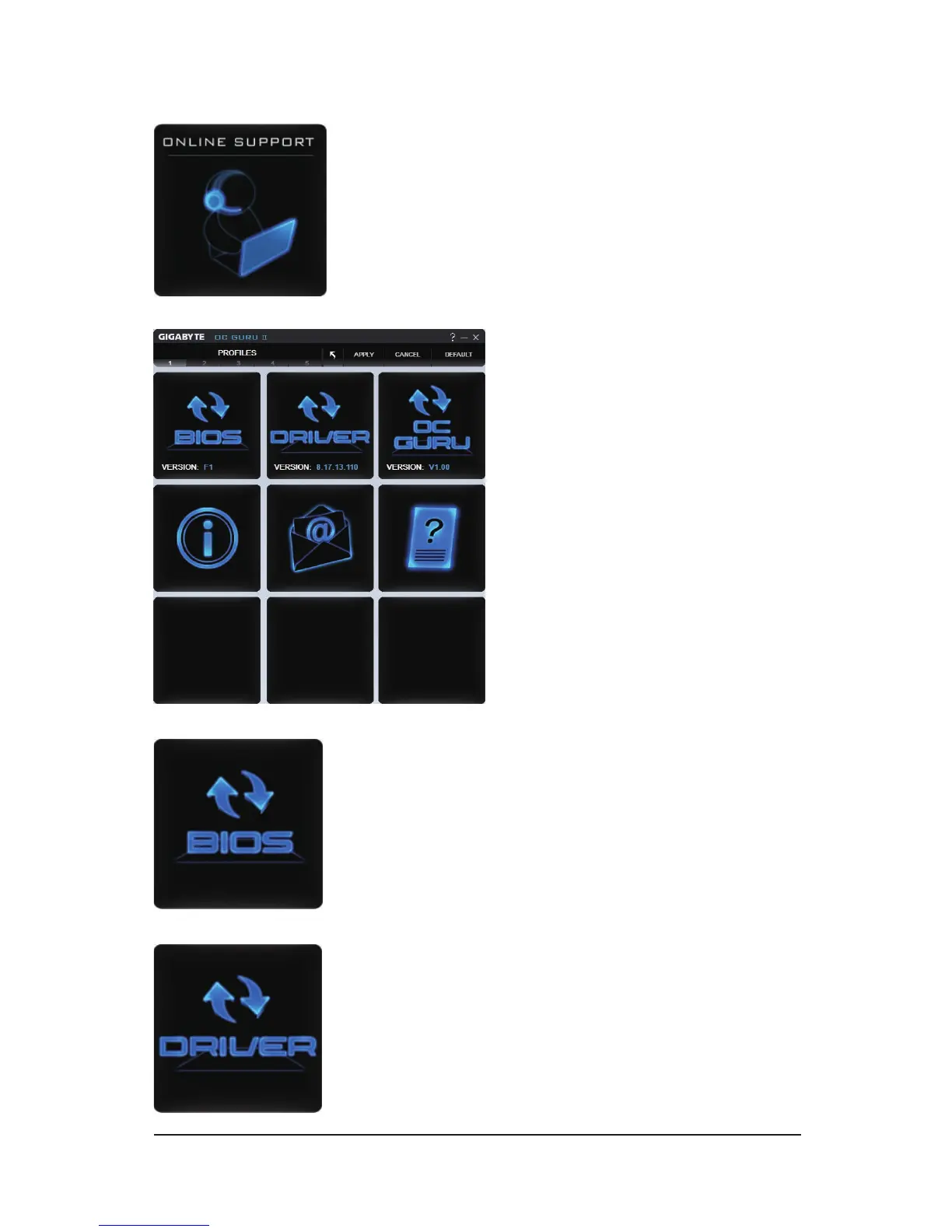- 17 - Software Installation
ONLINE SUPPORT
1.Update BIOS:
Click to enter ONLINE SUPPORT
ONLINE SUPPORT:
The BIOS version of your VGA is shown in the page. By clicking the
item while you are connected to the internet, the software detects if
there is an updated BIOS version available. You can download the up-
dated BIOS version and it installs automatically.
2.Update Driver
The DRIVER version of your VGA is shown in the page.
By clicking the item while you are connected to the internet, the software
detects if there is an updated DRIVER version available. You can down-
load the updated DRIVER version and it installs automatically.
