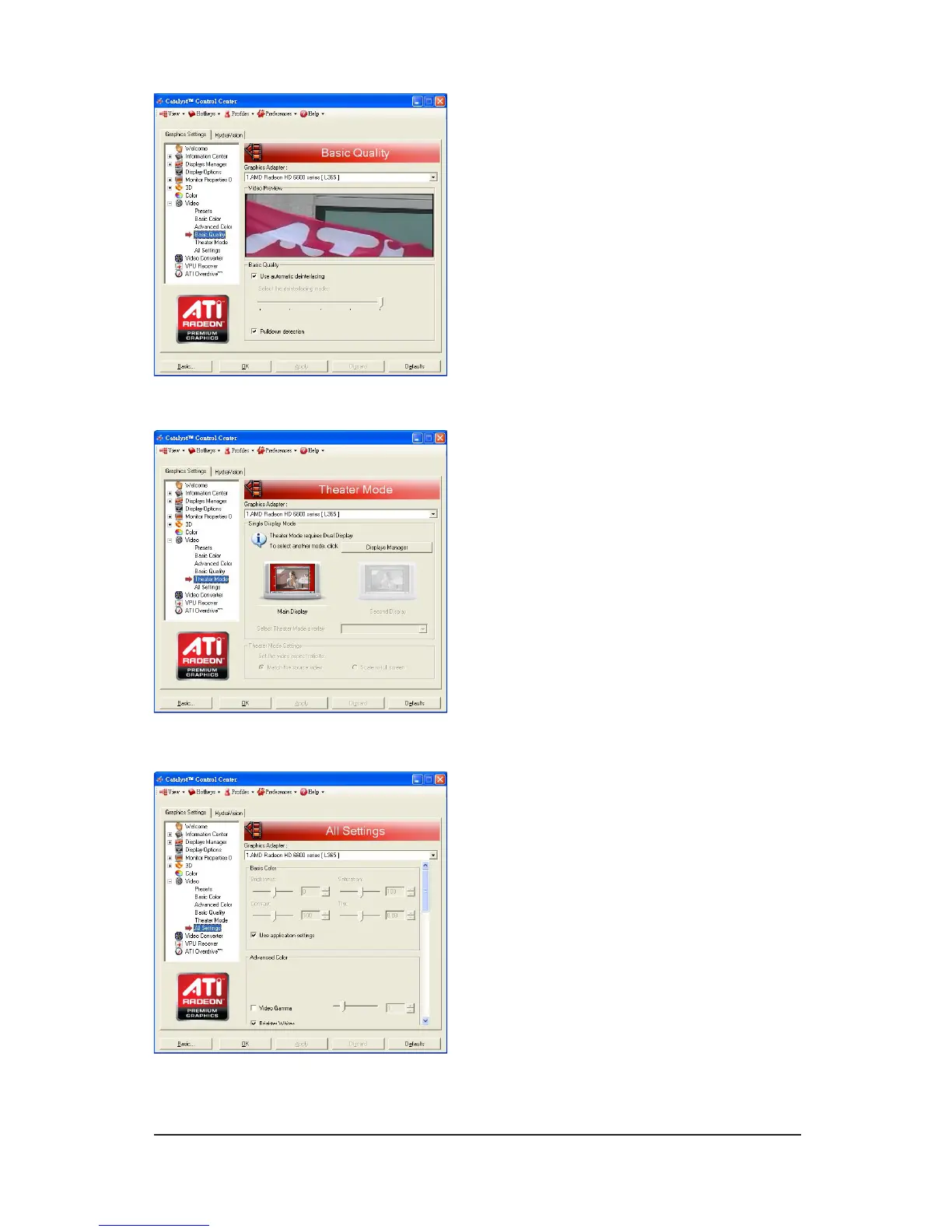- 33 - Software Installation
Theater Mode
Use Theater Mode to change the way you view
streaming video.
Note:
• These settings will only affect applications with
video overlay support. Extended Desktop Mode is
not supported on systems running Windows Vista.
• This item will be available when you connect
two monitors.
All Settings
The All Settings page combines all of the principal
Video features onto a single page, without any
preview window, allowing quick access and adjust-
ment. This page is useful when it is not necessary
to preview the adjusted settings because the effect
is already known or understood.
Note:
These settings will only affect applications with
video overlay support.
Basic Quality
You can control the deinterlacing settings by
checking the Use automatic deinterlacing item.
The bar determines how the two interlaced video
elds are converted into a non-interlaced form.
Note:
These settings will only affect applications with
video overlay support.
