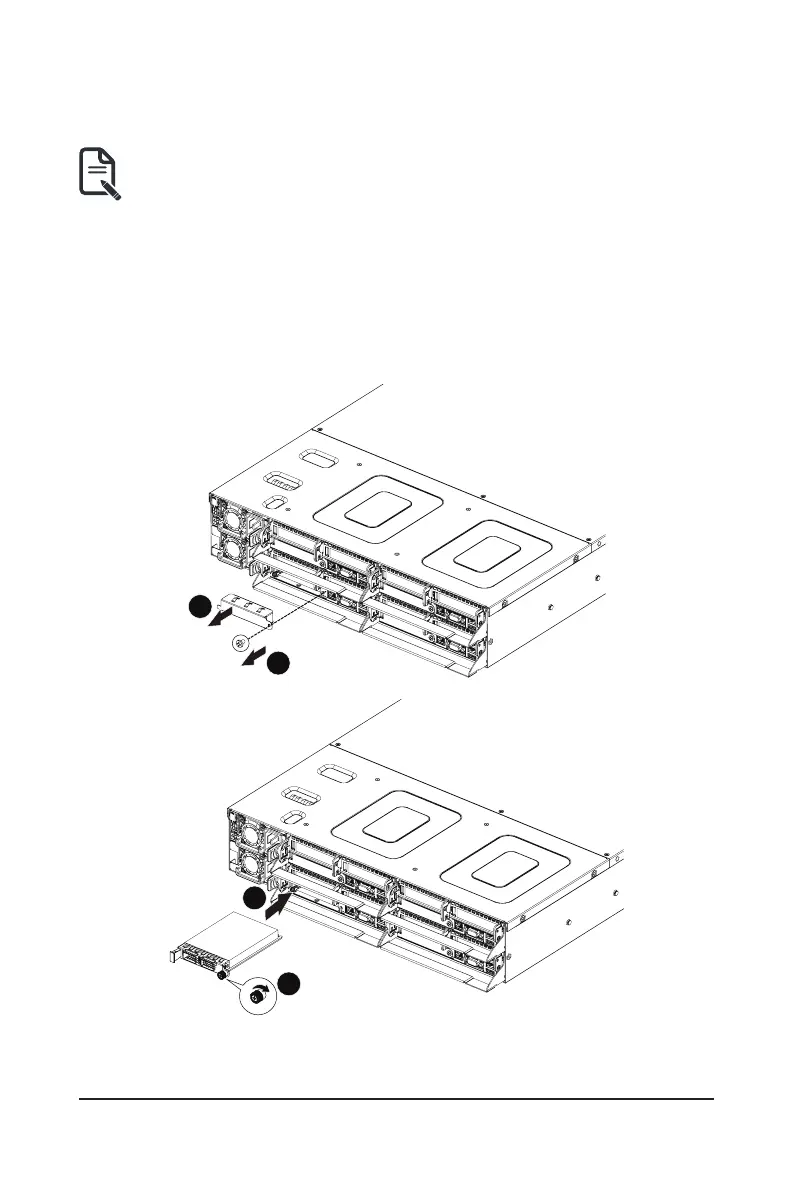System Hardware Installation - 36 -
3-9 Installing the Mezzanine Card
3-9-1 Installing the OCP 3.0 Mezzanine Card
UseofthefollowingtypeofOCP3.0NICisrecommended:
• OCP 3.0 SFF with pull tab
• OCP 3.0 SFF with ejector latch
Follow these instructions to install an OCP 3.0 Mezzanine card:
1. RemovetheonescrewsecuringtheOCP3.0cardslotcover.
2. Removetheslotcoverfromthesystem.
3. InserttheOCP3.0cardintothecardslotensuringthatthecardisfirmly
connectedtotheconnectoronthemotherboard.
4. TightenthethumbnailscrewtosecuretheOCP3.0cardinplace.
5. Reversesteps3-4toreplacetheOCP3.0card.
1
2
4
3
