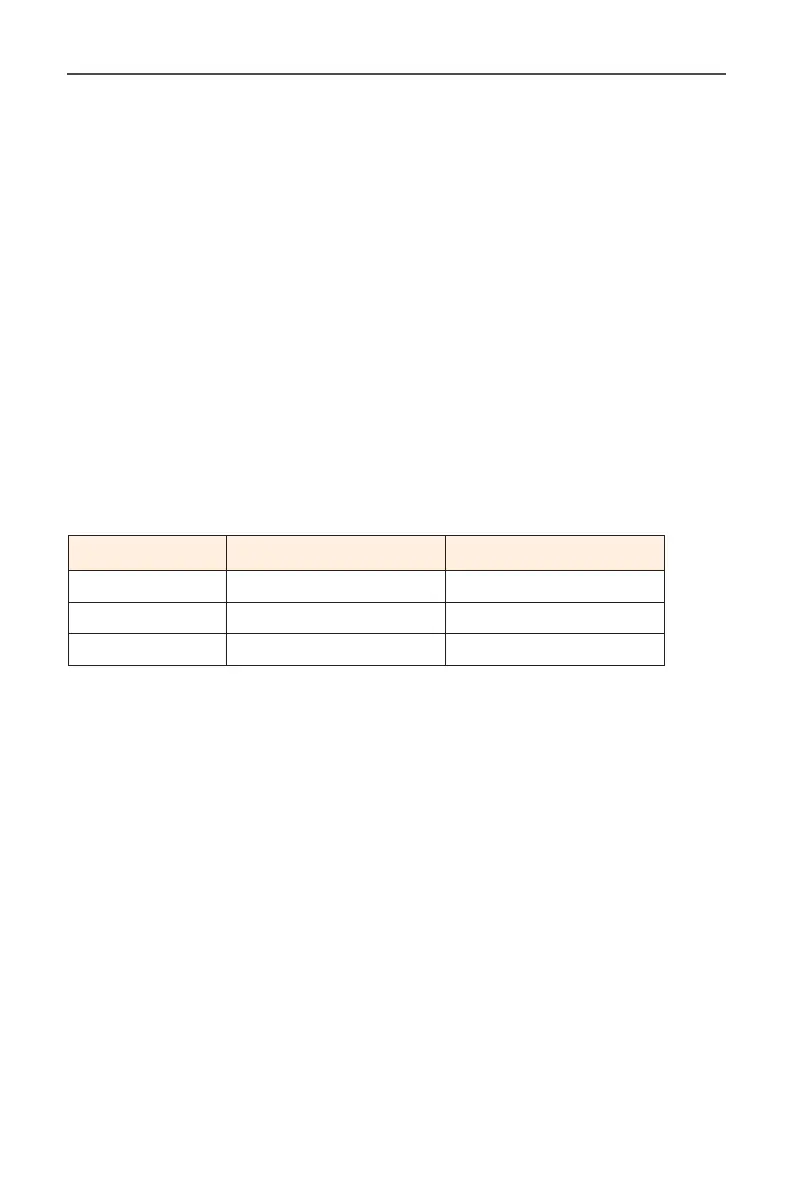- 45 -
Gaming Monitor User Guide
Basic Care
When the screen becomes dirty, do the following to clean the screen:
• Wipe the screen with your soft, lint-free cloth to remove any residual
dust.
• Spray or apply the cleaning uid onto a soft cloth. Then wipe the
screen gently with the damp cloth.
Note:
• Make sure that the cloth is damp, but not wet.
• When wiping, avoid applying excessive pressure on the screen.
• Acidic or abrasive cleaners can damage the screen.
Notes on USB Charging
The following devices are not compatible with BC 1.2 of CDP mode.
When the Hub is connected to a PC, these devices cannot be charged
using the USB cable.
Vendor Device PID/VID
Apple IPad PID_129A/VID_05AC
Samsung Galaxy Tab2 10.1 PID_6860/VID_04E8
Samsung GALAXY TabPro PID_6860/VID_04E8
GIGABYTE Service Information
More service information, please visit GIGABYTE ocial website:
https://www.gigabyte.com/
