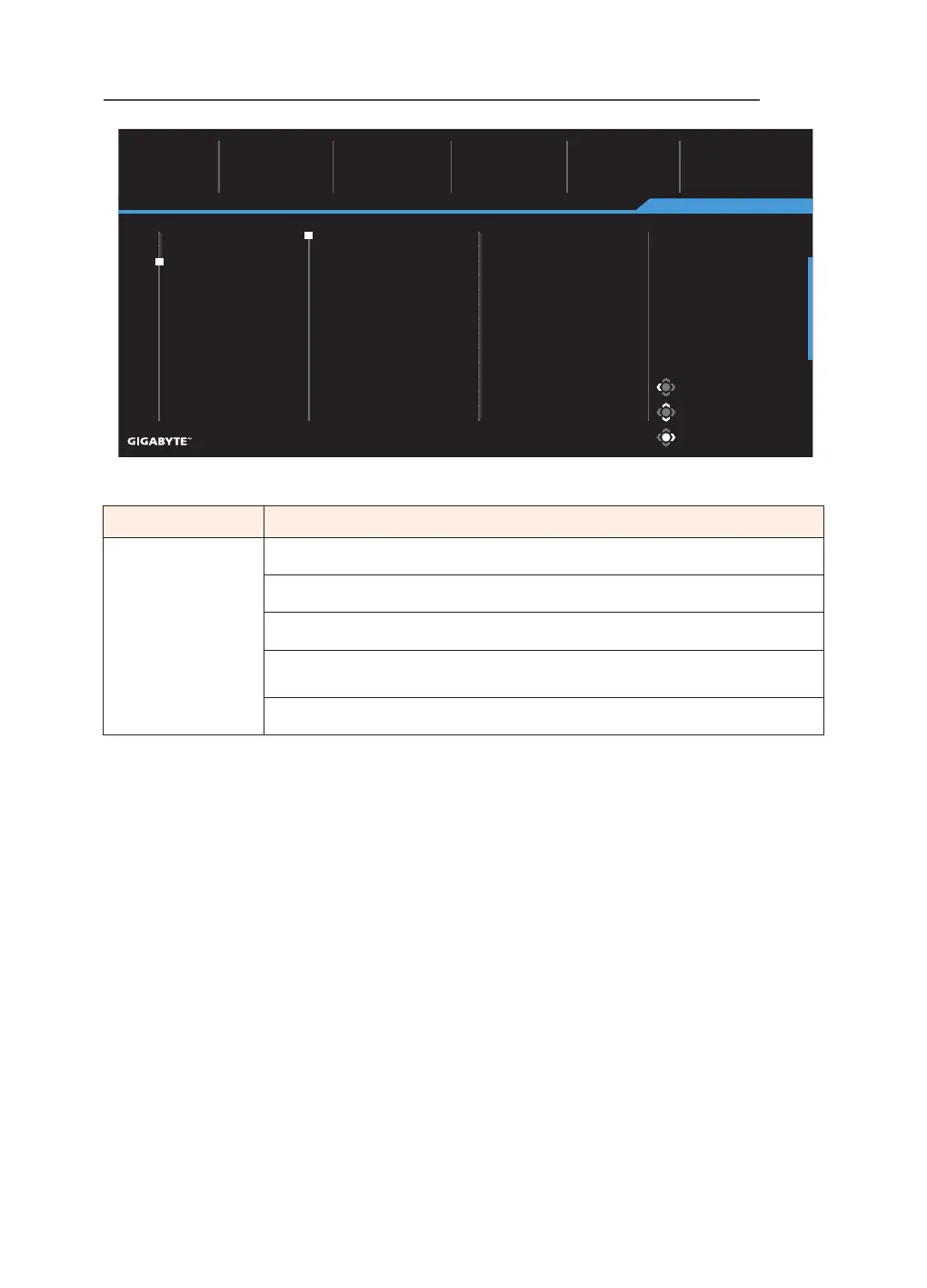LCD Monitor User's Manual
-
31
-
Exit
Move/Adjust
Enter/Conrm
Picture Mode Standard
HDR Brightness Contrast Sharpness Gamma Color Temperature
85 50 5 OFF Normal
Gaming
Picture
Display
System
PIP/PBP
Language
Reset All
Save Settings
Light Enhance
Dark Enhance
Reset Picture
HDR
Color Enhance
Item Description
HDR Light Enhance: Enhance the Brightness performance.
Color Enhance: Enhance the Color performance.
Dark Enhance: Enhance the Darkness performance.
Local Dimming: Improve the blackness of images displayed on the
monitor.
Reset Picture: Reset all Picture settings to the default settings.
