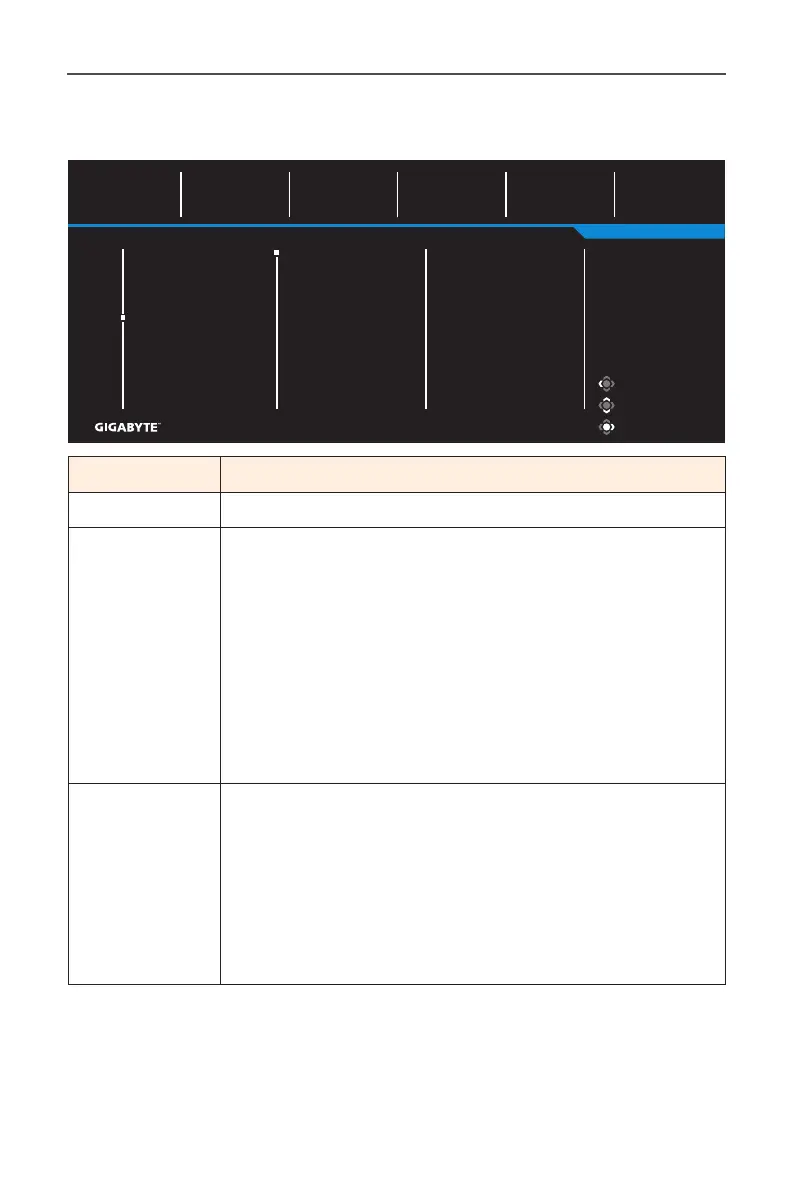- 31 -
PIP/PBP
Congure the multi-picture related settings.
Exit
Move/Adjust
Enter/Confirm
Gaming
Picture
Display
PIP/PBP
System
Language
Save Settings
Reset All
OFF
PIP
PBP
Picture Mode Standard
SDR
Brightness
75
Contrast
50
Sharpness
6
Gamma
OFF
Color Temperature
Normal
Item Description
OFF Disable the PIP/PBP function.
PIP Split the screen into 2 parts (main window and inset
window).
• Source: Change the input source for the inset
window.
• PIP Size: Adjust the inset window size.
• Location: Move the inset window position.
• Display Switch: Swap the two windows.
• Audio Switch: Select which audio source you want
to hear the sound from.
PBP Display 1x1 split screen (left and right windows).
• Source: Change the input source for the right
window.
• PBP Mode: Adjust the aspect ratio of window.
• Display Switch: Swap the two windows.
• Audio Switch: Select which audio source you want
to hear the sound from.
Note: PIP/PBP is not compatible with HDR and FreeSync Premium Pro functions.
