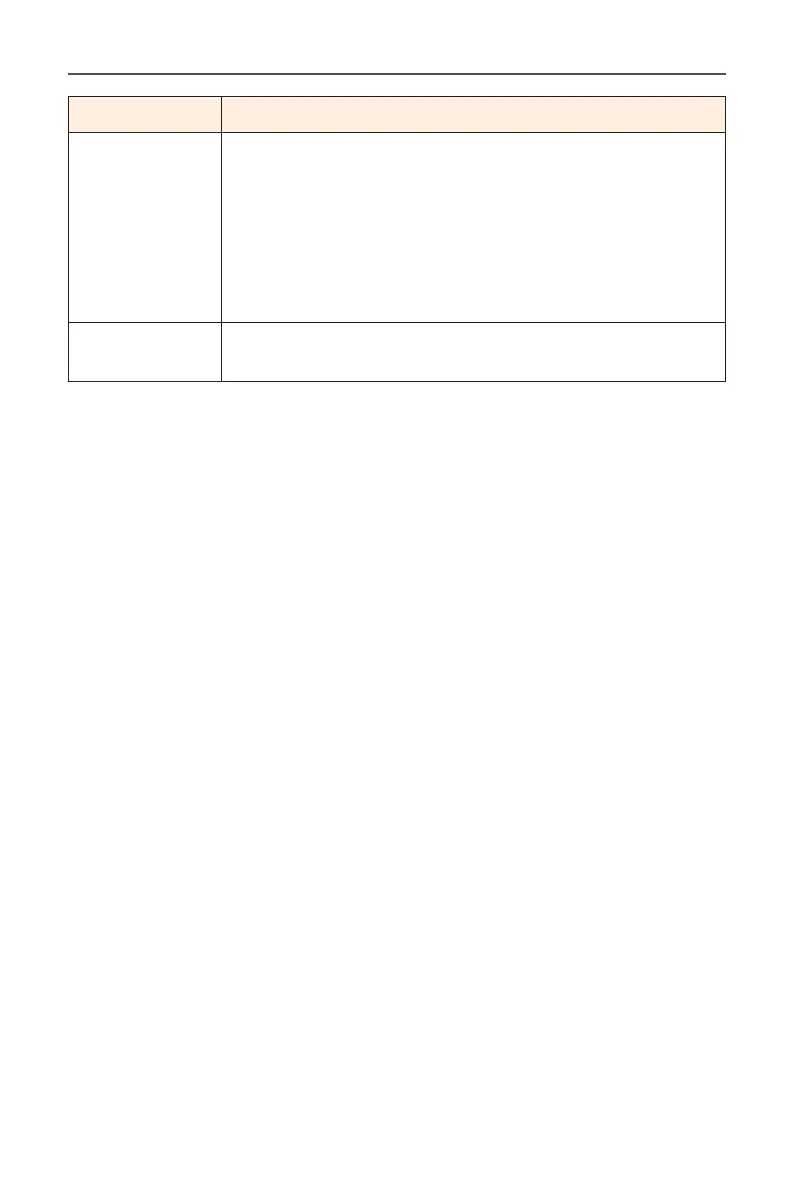- 34 -
Item Description
Other Settings
(continue)
• HDMI Version: Select the HDMI version.
• USB(A/C) Charge: Select the USB Type-C fast
charge voltage and current specications in
standby mode.
- Auto (default): 5V/3A, 9V/3A, 12V/3A, 15V/3A (in
standby mode)
- O
USB 3.2
Support
• Support USB 3.2 when this option is ON.