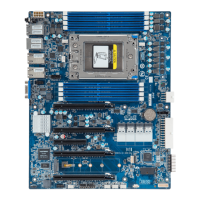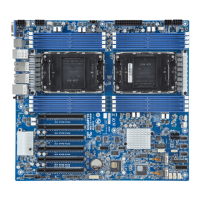Do you have a question about the Gigabyte MZ73-LM0 and is the answer not in the manual?
Safety guidelines for installing hardware to prevent damage.
Detailed specifications for the motherboard and its components.
Step-by-step guide for CPU and heat sink installation and removal.
Procedures for installing and removing memory modules.
Instructions for installing and removing M.2 SSD modules.
Identification and description of connectors on the motherboard's back panel.
Identification and description of internal connectors on the motherboard.
Internal connector layout and details for the MZ73-LM0 model.
Internal connector layout and details for the MZ73-LM1 model.
Configuration options using jumpers on the motherboard.
Jumper settings specific to the MZ73-LM0 motherboard.
Jumper settings specific to the MZ73-LM1 motherboard.
Overview of the BIOS Main Menu and navigation keys for setup.
Submenu options for configuring hardware components within the BIOS.
CPU-related configuration options within the AMD CBS menu.
Configuration options for AMD PBS related settings.
Submenu options for configuring North Bridge functions.
Menus for managing server-specific features and BMC.
Options for setting up passwords and securing the system.
Settings for configuring the system's boot drive priority.
Options to save changes, discard changes, or exit the BIOS setup.
Procedure for recovering the BIOS in case of corruption.
Codes indicating system status during POST via beep patterns.
| Processor socket | Socket SP5 |
|---|---|
| Processor manufacturer | AMD |
| Compatible processor series | AMD EPYC 9004 |
| Maximum number of SMP processors | 2 |
| Component for | Server |
| Motherboard chipset | - |
| Audio output channels | - channels |
| Motherboard form factor | Extended ATX |
| Memory slots type | DIMM |
| Maximum RDIMM memory | 96 GB |
| Number of memory slots | 24 |
| Supported memory types | DDR5-SDRAM |
| Maximum internal memory | 256 GB |
| Supported memory clock speed (max) | 4800 MHz |
| Ethernet LAN | Yes |
| LAN controller | Broadcom 57416 |
| Ethernet interface type | 10 Gigabit Ethernet |
| Graphics card | AST2600 |
| Maximum resolution | 1920 x 1200 pixels |
| Graphics card family | ASPEED |
| Storage temperature (T-T) | -40 - 60 °C |
| Operating temperature (T-T) | 10 - 40 °C |
| Storage relative humidity (H-H) | 20 - 95 % |
| Operating relative humidity (H-H) | 8 - 80 % |
| Package depth | 355 mm |
| Package width | 409 mm |
| Package height | 78 mm |
| USB 2.0 ports quantity | USB 2.0 ports have a data transmission speed of 480 Mbps, and are backwards compatible with USB 1.1 ports. You can connect all kinds of peripheral devices to them. |
| Supported storage drive interfaces | M.2, SlimSAS |
| PCI Express x16 (Gen 5.x) slots | 4 |
| Depth | 335.2 mm |
|---|---|
| Width | 304.8 mm |