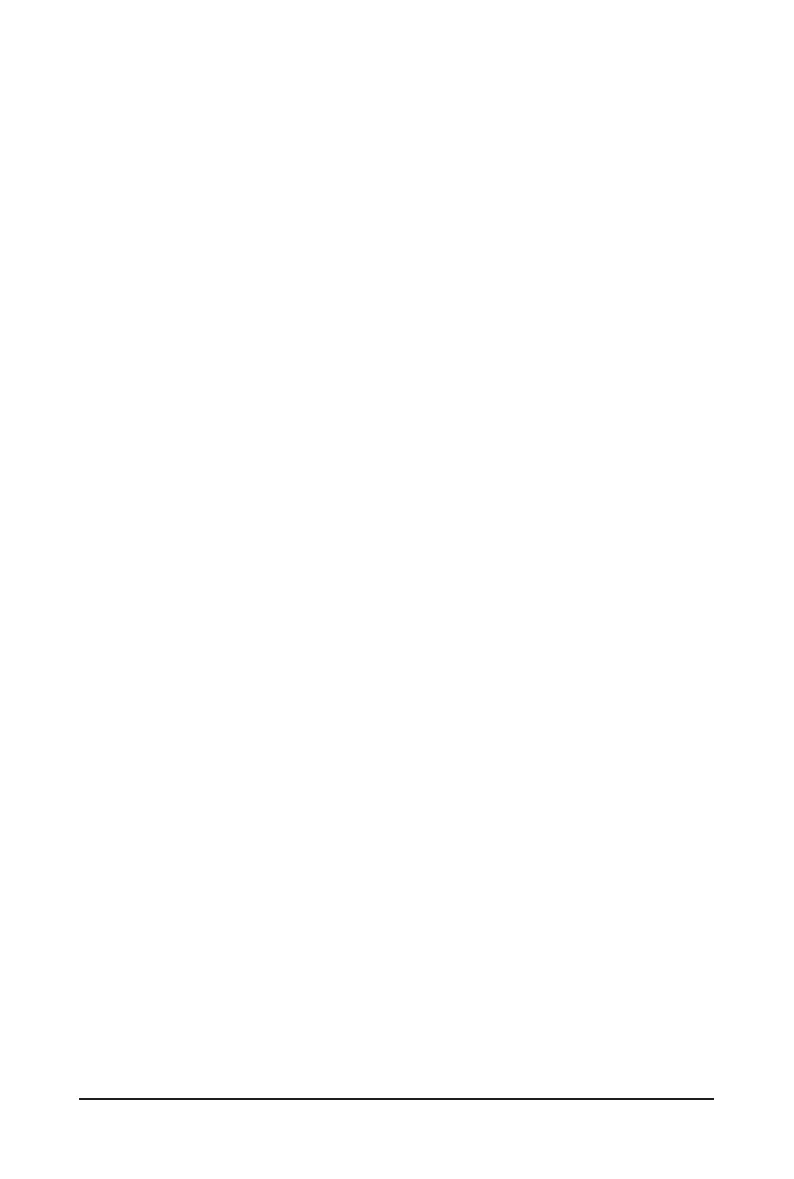- 22 -
` IT8686SuperIOConguration
This section provides information on the super I/O chip and allows you to congure the serial port and
parallel port.
` Hardware Monitor
& SOC_FAN/SYS_FAN1 mode
PWM PWM mode is recommended for a 4-pin fan. (Default)
Voltage Voltage mode is recommended for a 3-pin fan.
& CPU Temperature/System Temperature
Displays current CPU/system temperature.
& SOC_FAN/SYS_FAN1 Speed
Displays current CPU/system fan speeds.
& VCCGI/VCC3/+12V/VCC/Vnn/DDR_VDDQ
Displays the current system voltages.
` SIO Misc Functions
& AC BACK
Determines the state of the system after the return of power from an AC power loss.
Memory The system returns to its last known awake state upon the return of the AC power.
Always On The system is turned on upon the return of the AC power.
Always Off The system stays off upon the return of the AC power. (Default)
& Case Open
Displays the detection status of the chassis intrusion detection device attached to the motherboard CI
header. If the system chassis cover is removed, this eld will show "Open", otherwise it will show "Close."
To clear the chassis intrusion status record, set Reset Case Open Status to Enabled, save the settings
to the CMOS, and then restart your system.
& Reset Case Open Status
Disabled Keeps or clears the record of previous chassis intrusion status. (Default)
Enabled Clears the record of previous chassis intrusion status and the Case Open eld will
show "No" at next boot.
` CPUConguration
` CPU Power Management
& EIST
Enables or disables Enhanced Intel
®
Speed Step Technology (EIST). Depending on CPU loading, Intel
®
EIST technology can dynamically and effectively lower the CPU voltage and core frequency to decrease
average power consumption and heat production. Auto lets the BIOS automatically congure this setting.
(Default: Enabled)
& Turbo Mode
Allows you to determine whether to enable the Intel
®
CPU Turbo Boost technology. (Default: Enabled)
& C-States
Enables or disables this function. (Default: Enabled)
& Enhanced C-states
Allows you to determine whether to let the CPU enter C states. When enabled, the CPU core frequency
will be reduced during system halt state to decrease power consumption. This item is congurable only
when C-States is enabled. (Default: Enabled)
