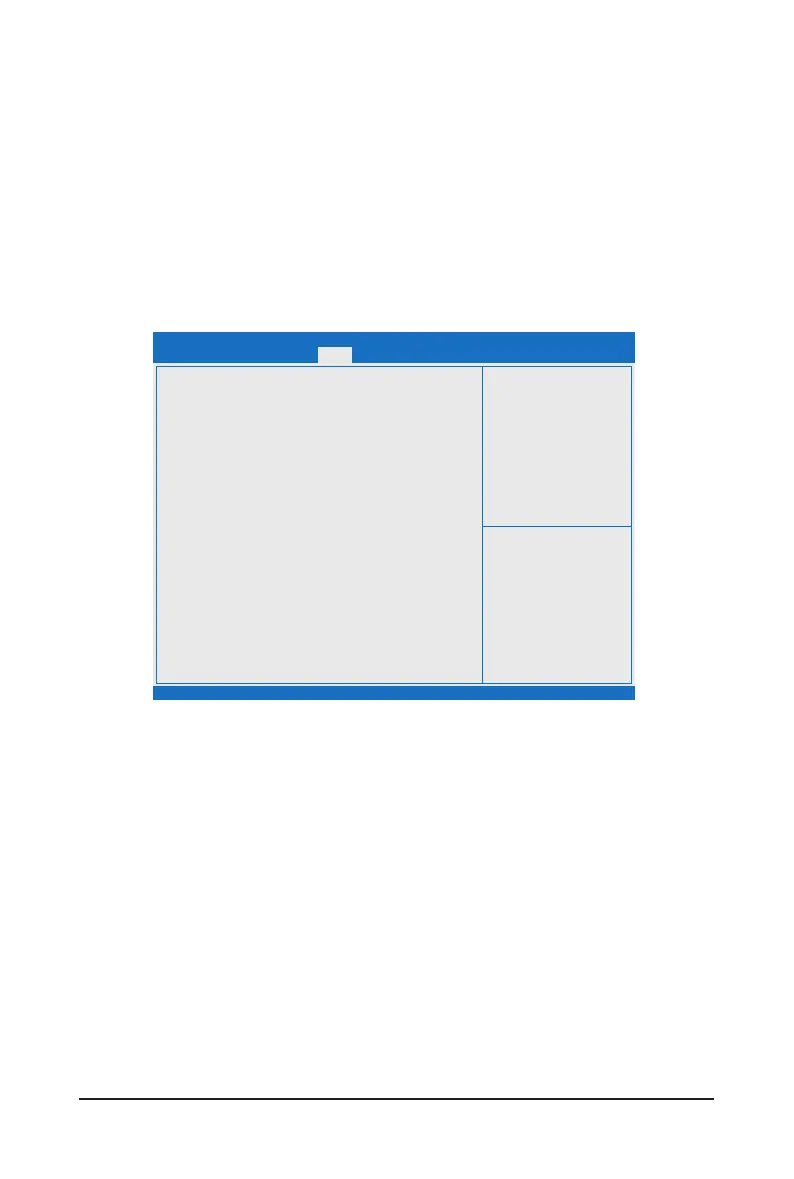- 27 -
3-5 Boot
& Setup Prompt Timeout
Allows you to congure the number of seconds to stay in BIOS setup prompt screen. (Default: 1)
& Bootup NumLock State
Enables or disables Numlock feature on the numeric keypad of the keyboard after the POST. (Default: On)
& Full Screen LOGO Show
Allows you to determine whether to display the GIGABYTE Logo at system startup. Disabled skips the
GIGABYTE Logo when the system starts up. (Default: Enabled)
& Boot Option Priorities #1/2
Species the overall boot order from the available devices.
Removable storage devices that support GPT format will be prexed with "UEFI:" string on the boot device
list. To boot from an operating system that supports GPT partitioning, select the device prexed with "UEFI:"
string.
Or if you want to install an operating system that supports GPT partitioning such as Windows 10 64-bit,
select the optical drive that contains the Windows 10 64-bit installation disk and is prexed with "UEFI:"
string.
Aptio Setup Utility - Copyright (C) 2022 American Megatrends, Inc.
Version 2.19.1268. Copyright (C) 2022 American Megatrends, Inc.
Boot Conguration
Setup Prompt Timeout 1
Bootup NumLock State
Full Screen LOGO Show [Enabled]
Boot Option Priorities
Fast Boot [Disable]
Driver Option Priorities
New Boot Option Policy [Default]
gf: Select Screen
hi: Select Item
Enter: Select
+/-: Change Opt.
F1: General Help
F2: Previous Values
F3: Optimized Defaults
F4: Save & Exit
ESC: Exit
Main
Advanced Boot
Save & ExitSecurity
` Restore Factory Keys
Revert to the factory default Secure Boot key. This item is congurable only when Secure Boot Cus-
tomization is set to Custom.
` Reset To Setup Mode
Delete the previously saved Secure Boot key and revert to setup mode.
` Key Management
This section provides you with conguration options for secure boot key management.
