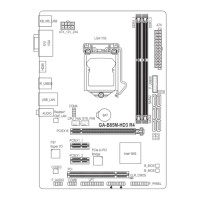- 10 - Hardware Installation
1-1 Installation Precautions
The motherboard/system contain numerous delicate electronic circuits and components which
can become damaged as a result of electrostatic discharge (ESD). Prior to installation, carefully
read the service guide and follow these procedures:
• Priortoinstallation, do not remove orbreakmotherboardS/N (Serial Number) stickeror
warrantystickerprovidedbyyourdealer.Thesestickersarerequiredforwarrantyvalidation.
• AlwaysremovetheACpowerbyunpluggingthepowercordfromthepoweroutletbefore
installing or removing the motherboard or other hardware components.
• When connectinghardware componentstotheinternalconnectorsonthemotherboard,
makesuretheyareconnectedtightlyandsecurely.
• Whenhandlingthemotherboard,avoidtouchinganymetalleadsorconnectors.
• Itisbesttowearanelectrostaticdischarge(ESD)wriststrapwhenhandlingelectronic
componentssuchasa motherboard,CPU ormemory.Ifyoudonot havean ESDwrist
strap,keepyourhandsdryandrsttouchametalobjecttoeliminatestaticelectricity.
•
Prior to installing the motherboard, please have it on top of an antistatic pad or within an
electrostatic shielding container.
• Beforeunpluggingthepowersupplycablefrom themotherboard, makesure thepower
supply has been turned off.
• Beforeturningonthepower,makesurethepowersupplyvoltagehasbeensetaccordingto
the local voltage standard.
• Beforeusingtheproduct,pleaseverifythatallcablesandpowerconnectorsofyour
hardware components are connected.
• Topreventdamagetothe motherboard, do not allow screws to come in contact withthe
motherboard circuit or its components.
• Makesuretherearenoleftoverscrewsormetalcomponentsplacedonthemotherboardor
within the computer casing.
• Donotplacethecomputersystemonanunevensurface
.
• Donotplacethecomputersysteminahigh-temperatureenvironment.
• Turningonthecomputerpowerduringtheinstallationprocesscanleadtodamageto
system components as well as physical harm to the user.
• Ifyouareuncertainaboutanyinstallationstepsorhaveaproblemrelatedtotheuseofthe
product,pleaseconsultacertiedcomputertechnician.
Chapter 1 Hardware Installation

