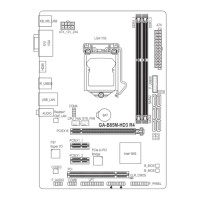System Hardware Installation - 35 -
3-6 Installing the PCI Expansion Card
• Voltages canbepresent withintheserverwhenever anAC powersourceis connected.This
voltage is present even when the main power switch is in the off position. Ensure that the
system is powered-down and all power sources have been disconnected from the server prior to
installingaPCIcard.
Failure to observe these warnings could result in personal injury or damage to equipment.
• ThePCIriserassemblydoesnotincludearisercardoranycablingasstandard.ToinstallaPCI
card,arisercardmustbeinstalled.
Follow these instructions to PCI Expansion card:
1. Loosenthethumbscrewsecuringtheriserbrackettothesystem.
2. Liftuptheriserbracketoutofsystem.
3. Remove the screw securing the slot cover to the riser bracket.
4. Remove the slot covers from the riser bracket.
5. OrientthePCI-EcardwiththeriserguideslotandpushinthedirectionofthearrowuntilthePCI-E
cardsitsinthePCIcardconnector.
6. SecurethePCI-Ecardwiththescrew.
7. Reverse the steps 3 - 1 to install the riser bracket.
1
1
2
2
4
3
5
6
4
5
3
6

