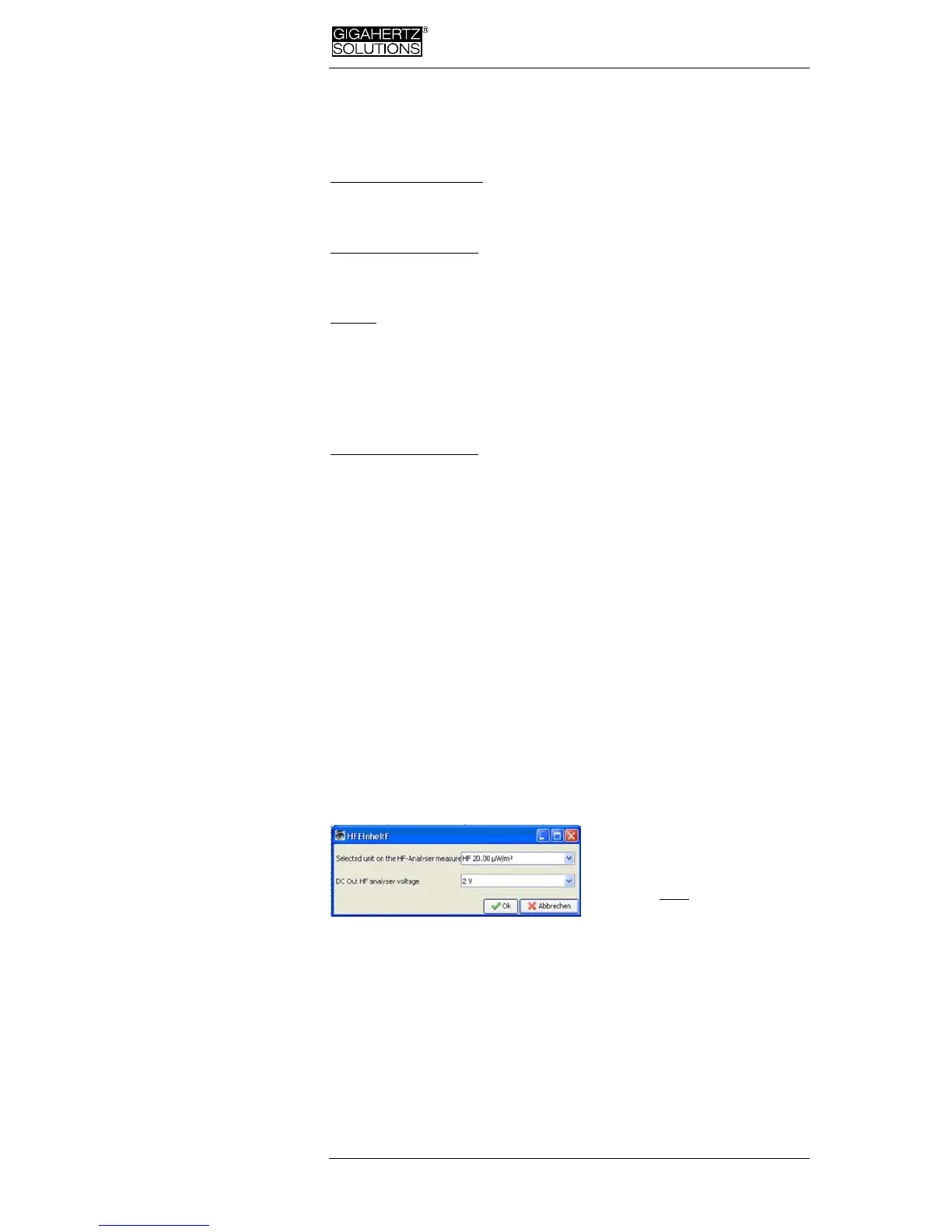Made in Germany
May 2017 - 26 - © Gigahertz Solutions GmbH
When clicking “Set edge criteria”, the following window will
open. Description:
Absolute increment = Marks a rise of the measured field in-
tensity between adjacent points of time by a user defined
absolute increment level in V/m, mG or nT
Relative steepness = Marks a rise of the measured field in-
tensity between adjacent points in time by a user defined
factor or multiple.
Slope = Marks a rise of the measured field intensity between
adjacent points in time by a user defined slope rate in V/m,
mG or nT per second. This is independent of the measuring
intervals. A hypothetical interval of 1 second would give that
increment. This permits to compare results recorded with
different recording intervals.
Absolute threshold = Marks a rise of the measured field in-
tensity between adjacent points in time by a user defined
threshold level in V/m, mG or nT. Any rise beyond this abso-
lute threshold value will be marked.
The selected edge criteria will be graphically displayed on
the top of the plotted data section and will appear numeri-
cally in the field channel statistical data section under edges
per hour for that particular time span. All edge markings dis-
played appear in real time and allow for a quick visual analy-
sis.
When clicking the „ok“ button, the selected criteria and the
set value will be transferred into the statistical values of the
channel. When re-accessing the menu option “Set edge cri-
teria”, the pre-set values will again be displayed (under con-
struction).
Select HF-Unit
This function will only be
displayed when selecting
„CH 4“in the „Channels“
window and the data rec-
orded in this channel are
those of an external input device such as an HF-Analyser
(and are therefore recorded in mV). Upon selection of this
point of the menu the following window will open up for a
selection of the HF-Analyser settings during the recording
period.
nT <> mG
This function allows to subsequently convert a chosen
channel’s data from milliGauss to nanoTesla and vice versa.
